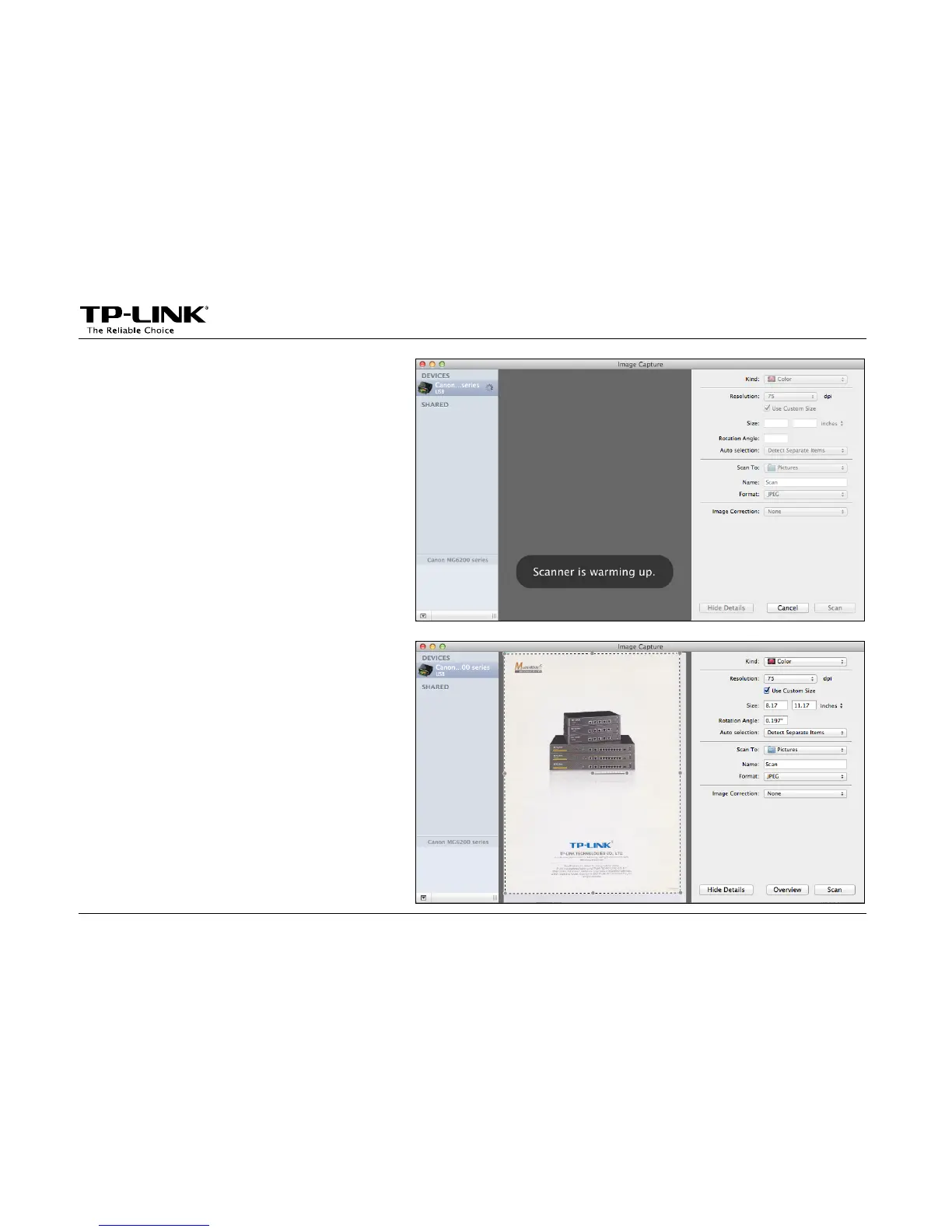Application for Mac OS
-27-
Step 4: Wait a while for the scan process.
Step 5: When it is completed, you will see
the scan result shown in the middle.
Then go to the location you’ve
chosen in the previous Step 3 and
find your picture scanned.
