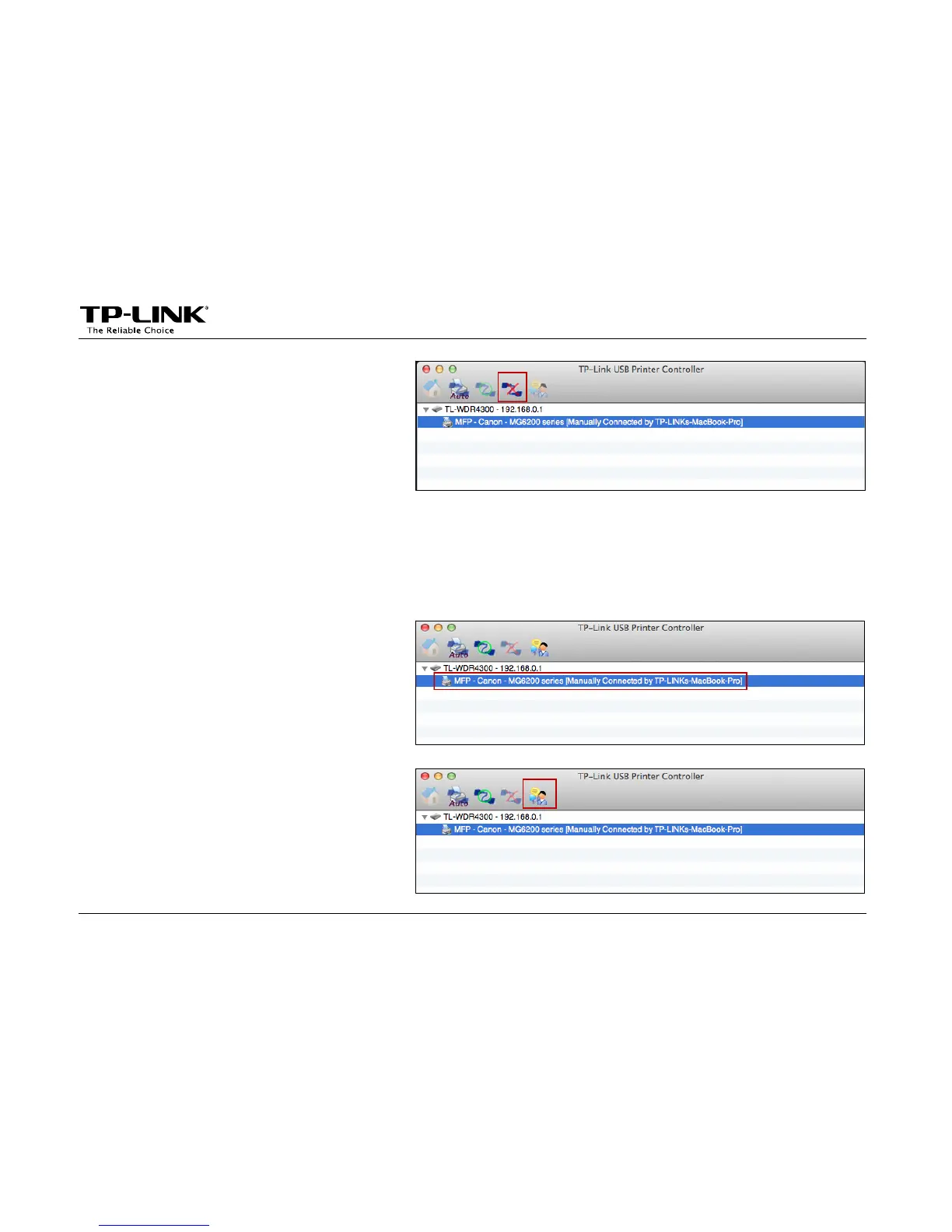Application for Mac OS
-29-
Step 3: After finishing your scan task,
please do remember to click the
tab Disconnect for Scanning to
release the scanner or MFP.
¾ Request to Connect
When one computer in you LAN Connects for Scanning, it is occupying the scanner or MFP; then if you would
like to use it as well, you will have to Request for Connect.
Step 1: Highlight the scanner or MFP you
want to share for printing or scanning.
Step 2: Click the tab Request to Connect.
