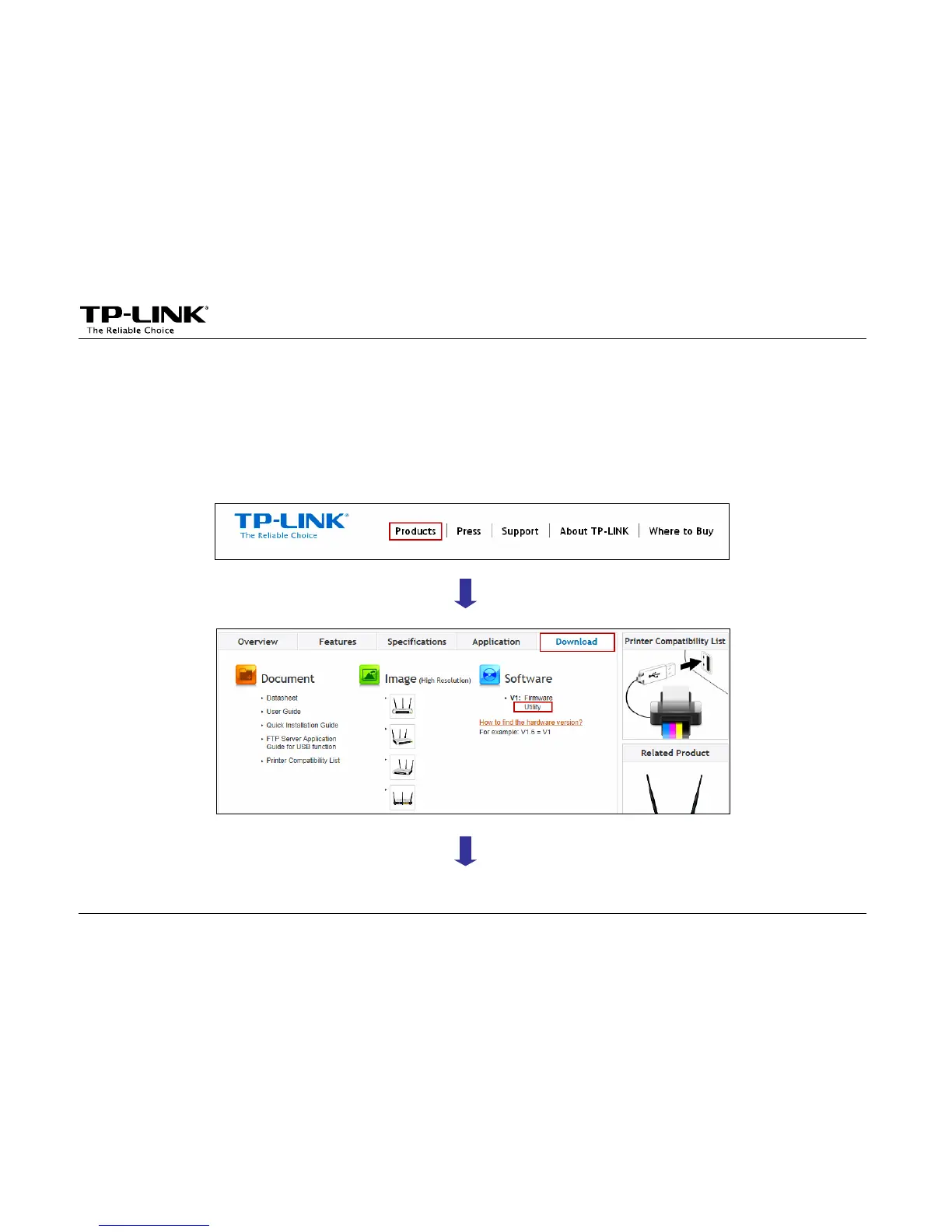Troubleshooting
-34-
2. Where can I find the relevant software for installation?
Go to our website www.tp-link.com, then go to Products ->Wireless, find your product model and go to
Download ->Software -> Utility. Then next web page will be loaded, where you can select the USB Printer
Controller_Utility and download it.
