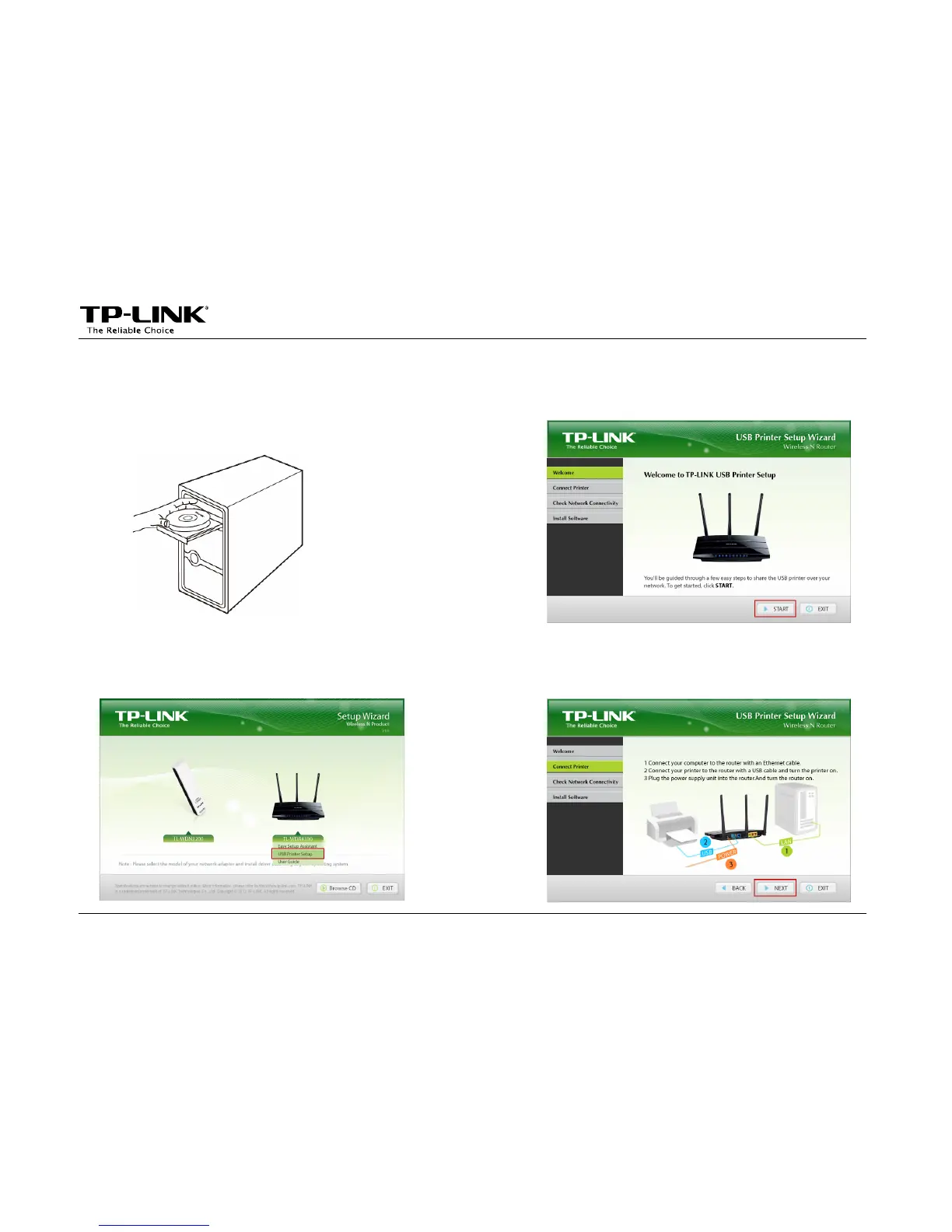Installation for Windows OS
-2-
Chapter 3. Installation for Windows OS
2. Select your Router model and click USB
Printer Setup.
1. Insert the Router’s Resource CD into the
CD-ROM drive.
3. Click START.
4. Connect your computer and printer to the
Router step by step as instructed. Click
NEX
