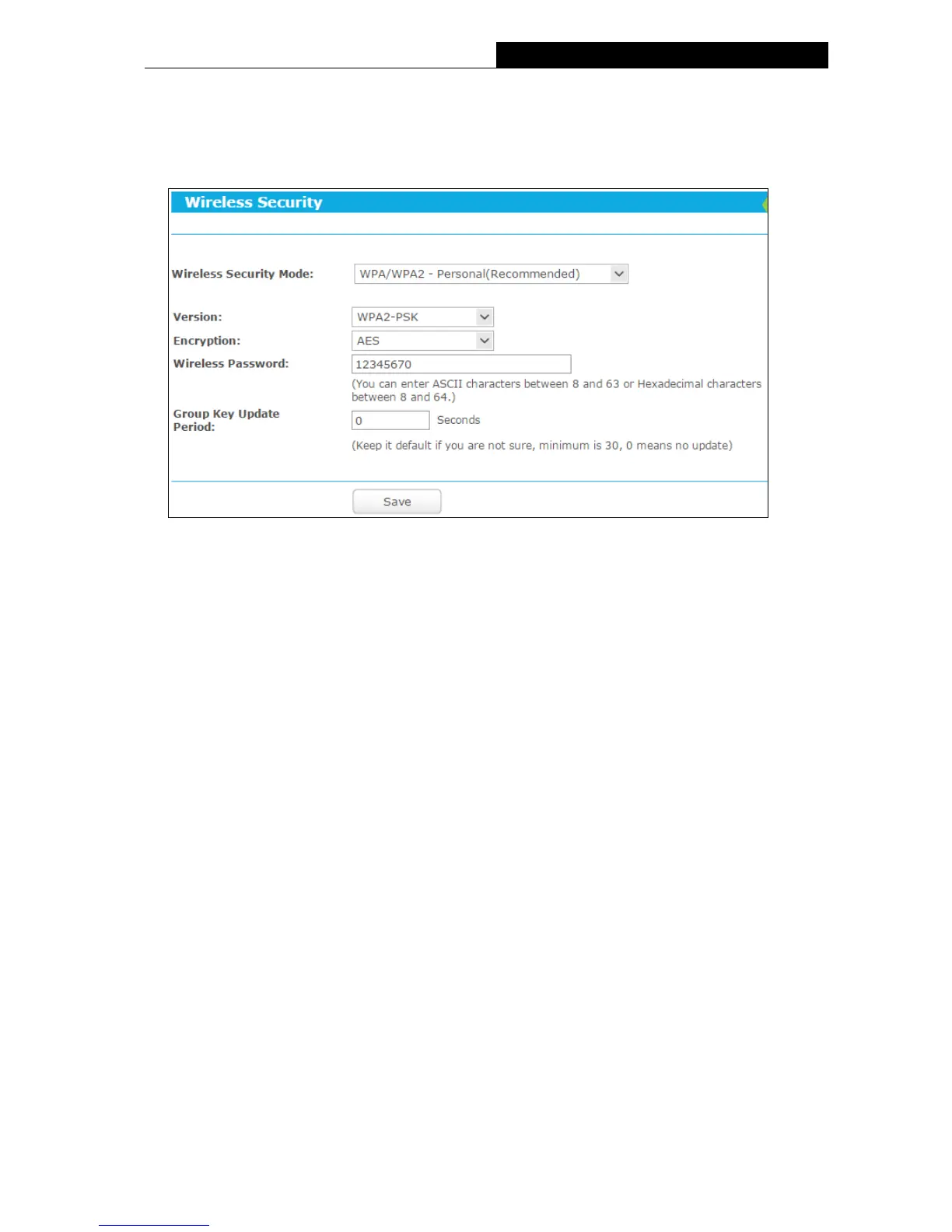5.3.3.3. Wireless Security
Go to “Setting→Wireless→Wireless Security”, and then you can configure the security
settings of wireless network.
There are three wireless security modes supported by the Router: WPA/WPA2-Personal,
WPA/WPA2 - Enterprise and WEP (Wired Equivalent Privacy). Each security option has its own
settings as described follows:
Disable Security
The wireless security function can be enabled or disabled. If disabled, the wireless stations will
be able to connect this device without encryption. It is recommended strongly that you choose
one of other options to enable security.
WPA/WPA2 - Enterprise
It’s based on Radius Server.
