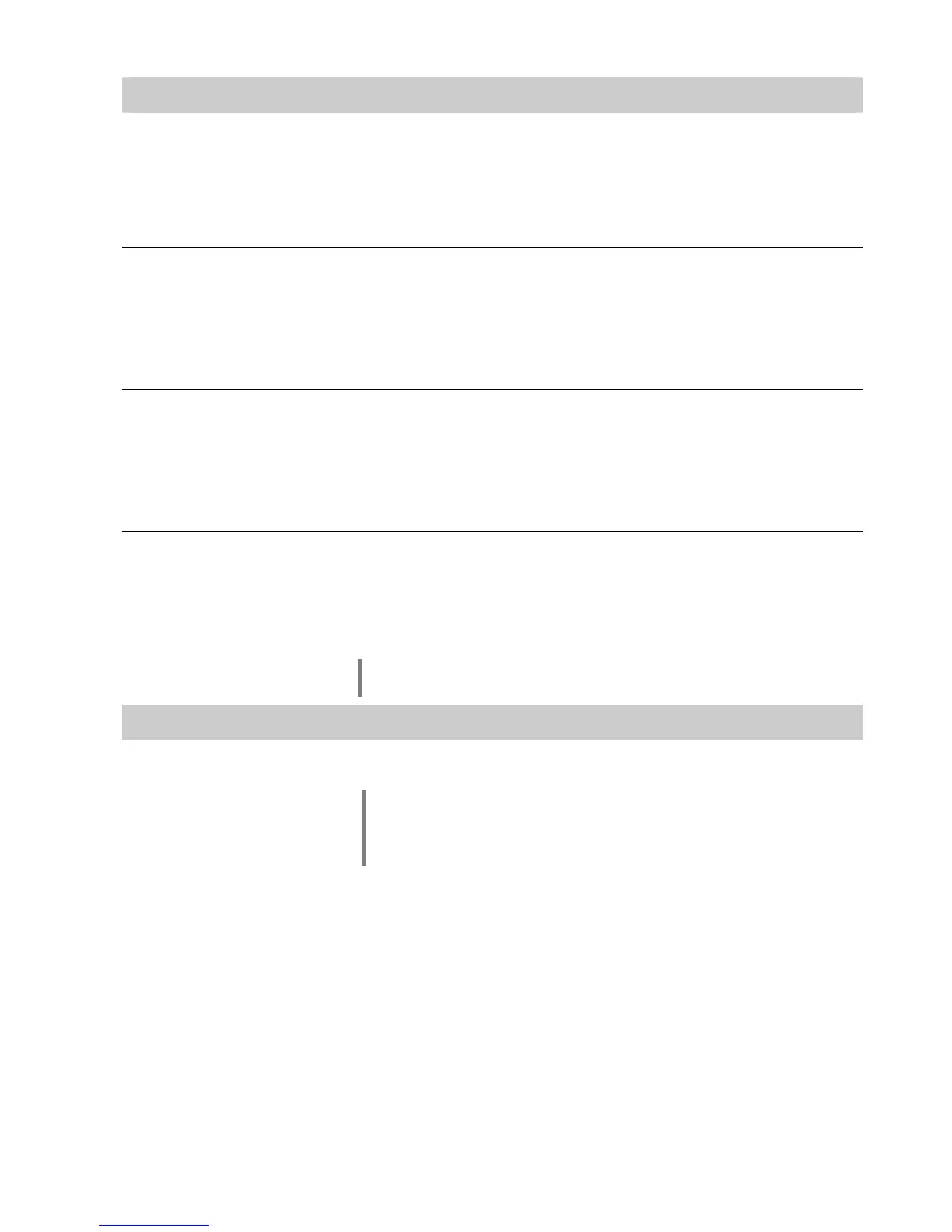27
Settings
A
on this button toggles between normal and inverse
signal phase.
Inverse mode is indicated by the green LED.
A long press on this button calls up the set-up option for adjusting
screen brightness.
(see section entitled ‘System settings’)
A brief press on this button switches to
oversampling. Press
the button again to toggle between FIR 1 (red LED) and FIR 2
(green LED) oversampling.
You will find a more detailed explanation of oversampling in the
section entitled ‘Technical description, oversampling /
increasing the sampling rate’.
A brief press on this button switches to
oversampling.
Press the button again to toggle between Bez 1 (red LED) and
Bez 2 (green LED) oversampling.
You will find a more detailed explanation of oversampling in the
section entitled ‘Technical description, oversampling /
increasing the sampling rate’.
on this button toggles the analogue output filter
between 60 kHz (standard mode) and 120 kHz bandwidth (‘WIDE’
mode). ‘WIDE’ mode is indicated by the green LED.
A long press on the button calls up the menu for changing the
USB mode (see section entitled ‘System settings’).
Please refer to the Chapter
filters / Oversampling ' for an explanation of the 'wide' mode.
Volume
/
Increases / reduces volume
You can disable the volume control if you wish, in which case it is
by-passed by a gold-contact relay. This is accomplished by
setting the switch on the back of the DAC 8 to ‘LINE’. The
headphone volume is independent and can still be adjusted.
