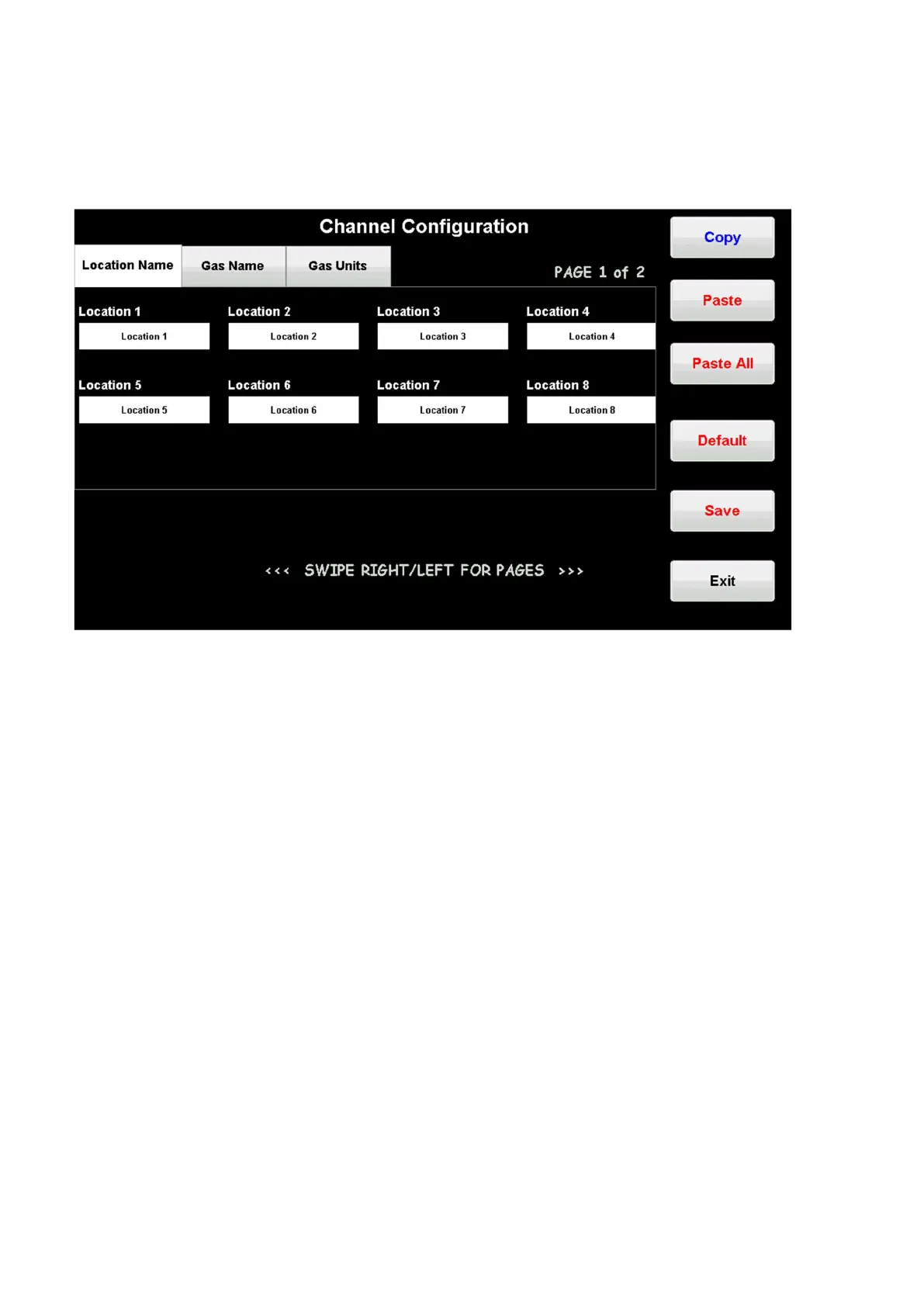TQ Environmental Limited
Page 22 of 43 17654PM Issue: 3 December 2022
4.2 Channel Configuration
This Menu screen will allow the Location Names, Gas Names and Gas Units to be
changed by pressing the tabs at the top of the screen.
Figure 15
If using a system with more than eight channels/sensors, the user may swipe the
bottom of the screen left or right to select other pages of channels/sensors.
Pressing on an Edit Box will enable the user to change the text field by bringing up an
on-screen keyboard. Pressing the ‘Clr’ button will clear the text field or pressing the
‘Bck’ button will delete the last character in the text field.
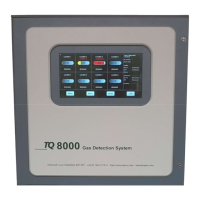