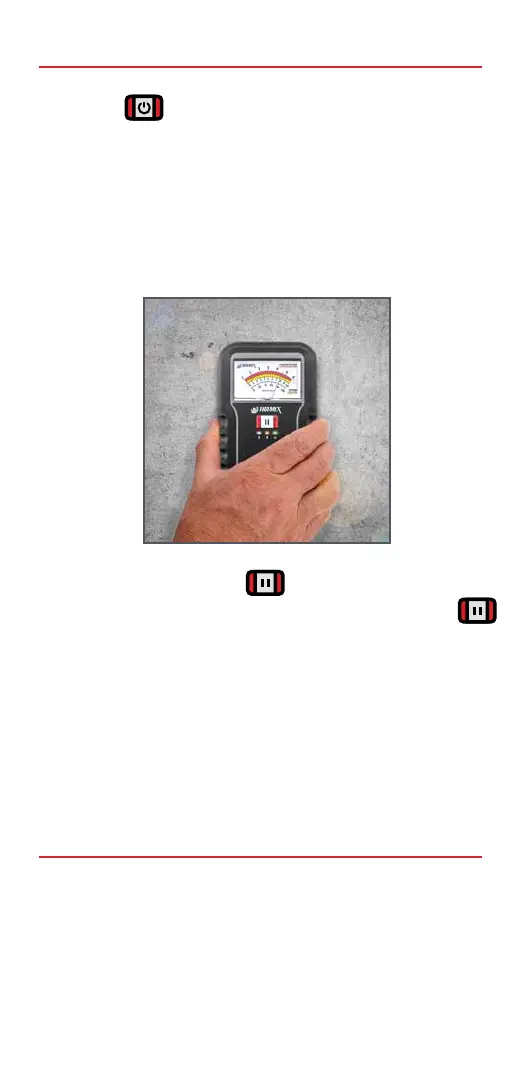OPERATION
•
•
•
•
•
•
Press the Concrete Moisture Encounter fully
against the surface of the concrete slab or
screed. (Surface should be smooth and free
of coatings/contaminants)
Readings are instant and displayed on analog
dial.
Press to switch ON/OFF.
Hold/freeze: Press once. In HOLD mode
the Hold LED will flash continuously. Press
again to release hold. (If powered down while
on Hold, the Concrete Moisture Encounter will
retain information until powered up and hold is
pressed again to release)
Automatic power timeout (5 mins) conserves
battery life.
SCALES
Top Scale - Red - for use with Concrete Slabs
& Sand/Cement screeds.
•
Quantitative %MC Moisture Content by
mass/weight readings for Concrete slabs
and sand/cement screeds using Gravi-
metric testing as a baseline.
