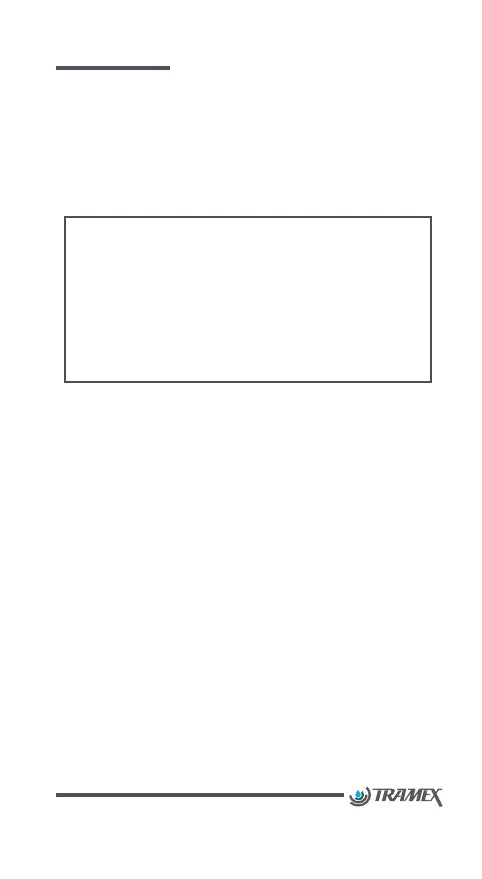10
CONCRETE MOISTURE ENCOUNTER 5 USER GUIDE
- Back to Top -
Operating Instructions
1. Power on by pressing ON/OFF button. The power
LED will light up and remain on.
NOTE
If the battery voltage is getting low, the LEDs will
flash sequentially for a short period. The instru-
ment will continue to operate for some time but it
is recommended that the batteries be replaced as
soon as convenient.
2. The Concrete Moisture Encounter CME5 features
Bluetooth wireless connectivity. If you would like
to use an APP to record readings and information,
please ensure that the Bluetooth is turned on and
the LED indicator illuminated. Your Concrete Mois-
ture Encounter CME5 identifier will be the serial
number that is found on the back of the meter.
3. Press the Concrete Moisture Encounter CME5
directly onto the surface of the material being
tested, having removed any dust or foreign matter
from both the Concrete Moisture Encounter CME5
electrodes and the floor slab. Ensure that all of the
electrode spring-loaded pins are fully compressed.
