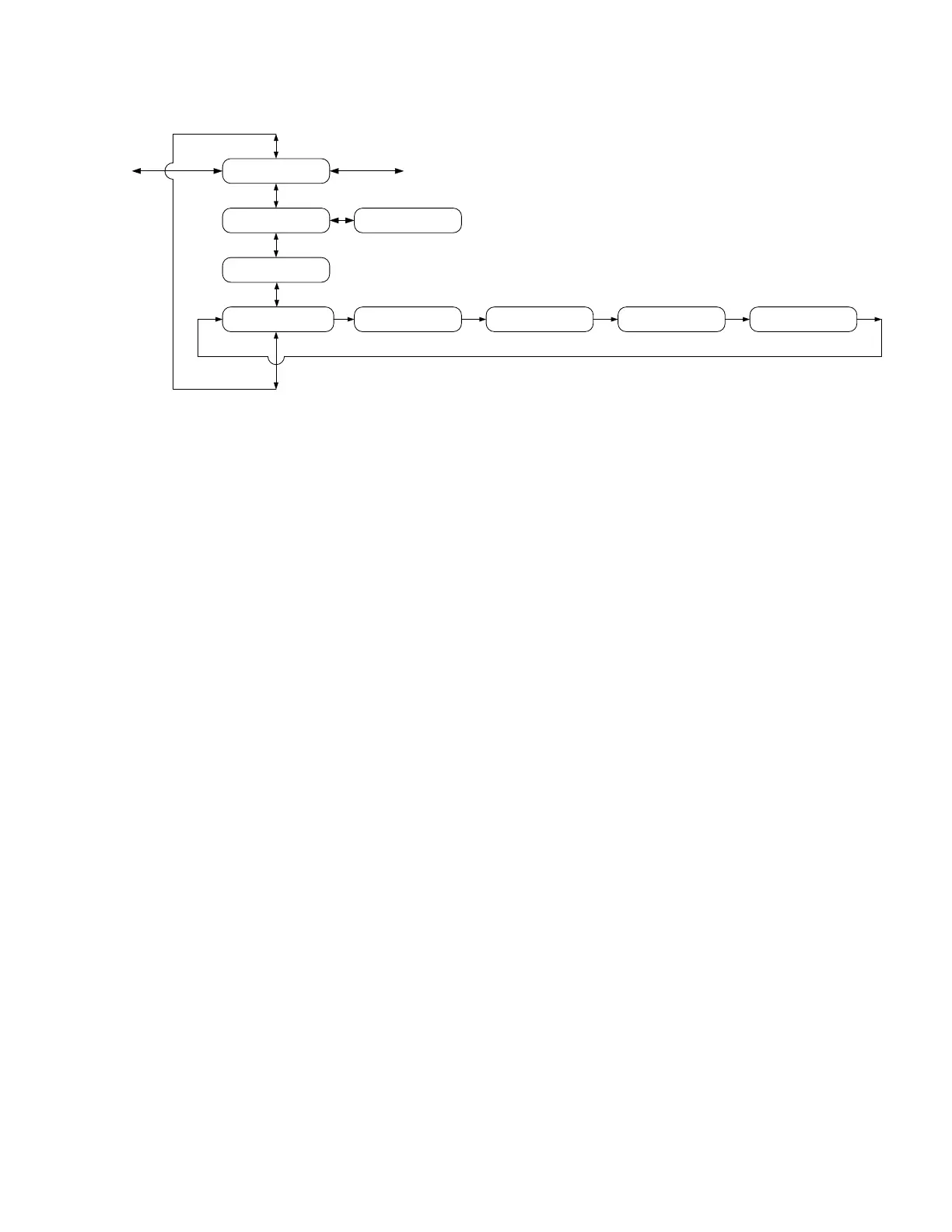TAM831
CONTROL MENU ↕
↔
EVC TEST ↔↕
OPEN XXX
EVC TEST ↔↕
CLOSE XXX
CONTROL CFM ↔↕
XXXX XXXX
UNIT TEST ↕
START? YES <ENTER>
CONFIG
menu
MONITOR
menu
TEST IN PROGRESS
EXPANSION VALVE
TEST IN PROGRESS
BLOWER RUN
TEST IN PROGRESS
AUXILIARY HEAT
TEST COMPLETE
Control Menu
• EVC TEST: Scroll to desired test and push the <Enter> key.
o OPEN - When selected, the EEV will drive to the full open
position (OPEN 500).
o CLOSE - When selected, the EEV will drive to the closed
position (CLOSE 056).
• CONTROL CFM: Press <Enter> key to initiate control. (Unit
must be in Standby or Idle mode)
o First value is current selection, Second value is actual
airflow.
o Use left or right menu keys to decrease or increase airflow
in 100 CFM increments.
o Press ENTER to initiate new CFM demand. Actual airflow
is updated every six seconds.
• UNIT TEST: Press <Enter> key to initiate test. (Unit must be
in Standby or Idle mode)
o Once test is started, the screen update automatically and
navigation is not allowed.
o UNIT TEST may only be interrupted by a thermostat
demand or turning off the power.
NOTE: EVC TEST and/or AUX HEAT TEST will be skipped if the
associated control(s) is/are not discovered.