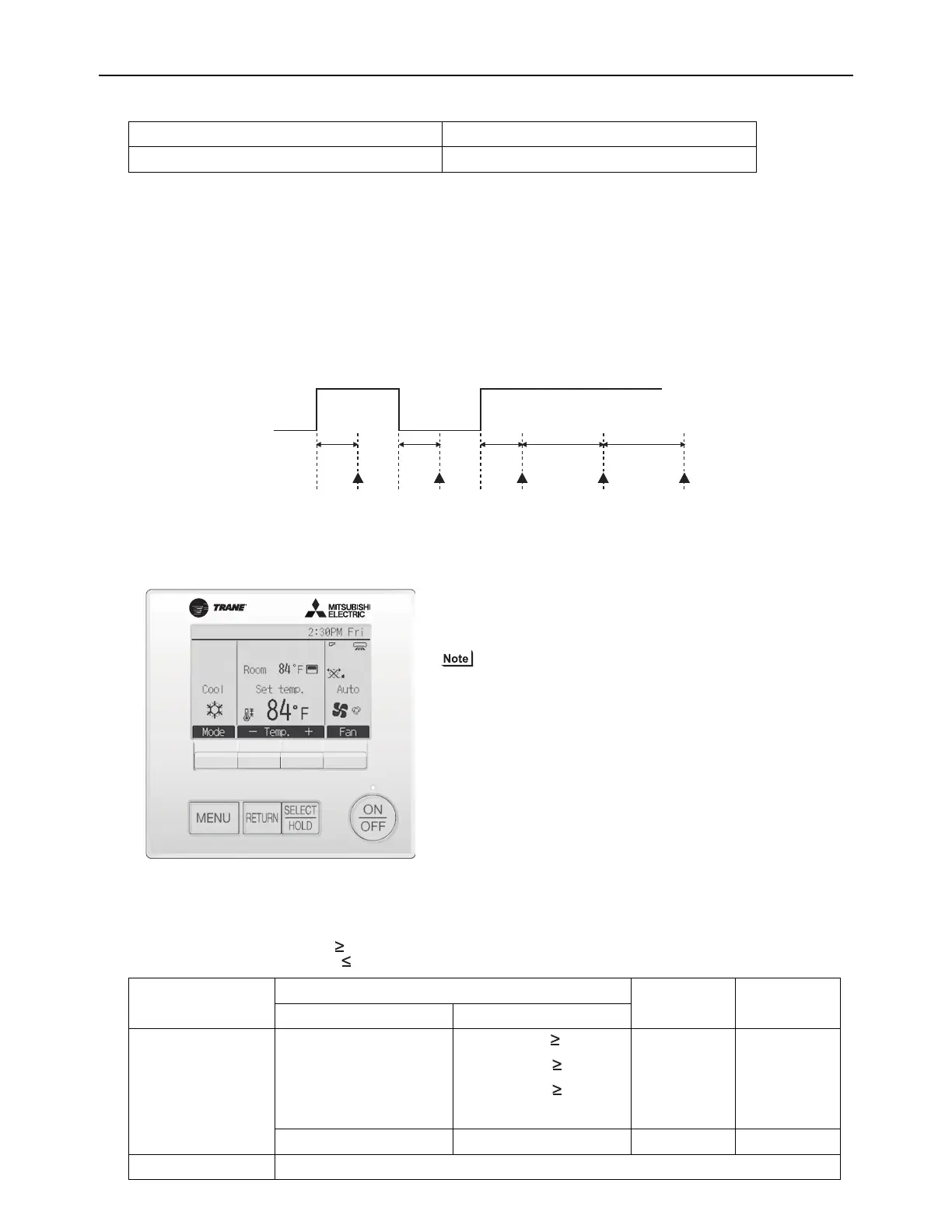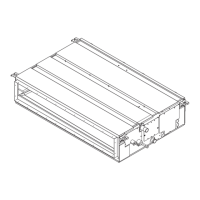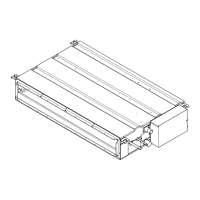[ VII Microprocessor Control ]
- 14 -
HWE1832A GB
2. Fan
(1) By the remote controller setting (switch of 3 speeds+Auto)
When [Auto] is set, fan speed is changed depending on the value of: Room temperature - Desired temperature
3. Drain pump
(1) Drain pump control
Always drain pump ON during the Cool and Drying mode operation. (Regardless of the thermo ON/ OFF)
When the operation mode has changed from the Cool or Drying to the others (including Stop), OFF the control after the drain
pump ON for 3 minutes.
(2) Float switch control
Float switch control judges whether the sensor is in the air or in the water by turning the float switch ON/OFF.
In the water: Detected that the float switch is ON for 15 seconds.
In the air: Detected that the float switch is OFF for 15 seconds.
2. Drying operation
1. Thermo regulating function
(1) Thermo regulating function (Function to prevent restarting for 3 minutes)
Setting the Dry thermo by the thermo regulating signal and the room temperature (TH21).
Dry thermo ON Room temperature desired temperature + 2°F
Dry thermo OFF Room temperature desired temperature
Type Fan speed notch
3 speeds + Auto type [Low], [Med], [High], [Auto]
<How to operate>
1. Press POWER [ON/OFF] button.
2. Press the [F1] button to display Drying.
3. Press the [F2] or [F3] button to set the desired temperature.
The set temperature changes 2°F when the [F2] or [F3] button is
pressed one time. Drying 67 to 87°F
Room temperature
3 min. passed since starting operation
Dry thermo
ON time (min)
Dry thermo
OFF time (min)
Thermo regulating signal Room temperature (T1)
Over 64°F
ON
T1 83°F 9 3
83°F > T1 79°F 7 3
79°F > T1 75°F 5 3
75°F > T1 3 3
OFF Unconditional 3 10
Less than 64°F Dry thermo OFF
ON
OFF
15sec. 15sec. 15sec. 1min.30sec. 1min.30sec.
Float SW
In the water In the air In the water Error
postponement
Drain pump
abnormal
