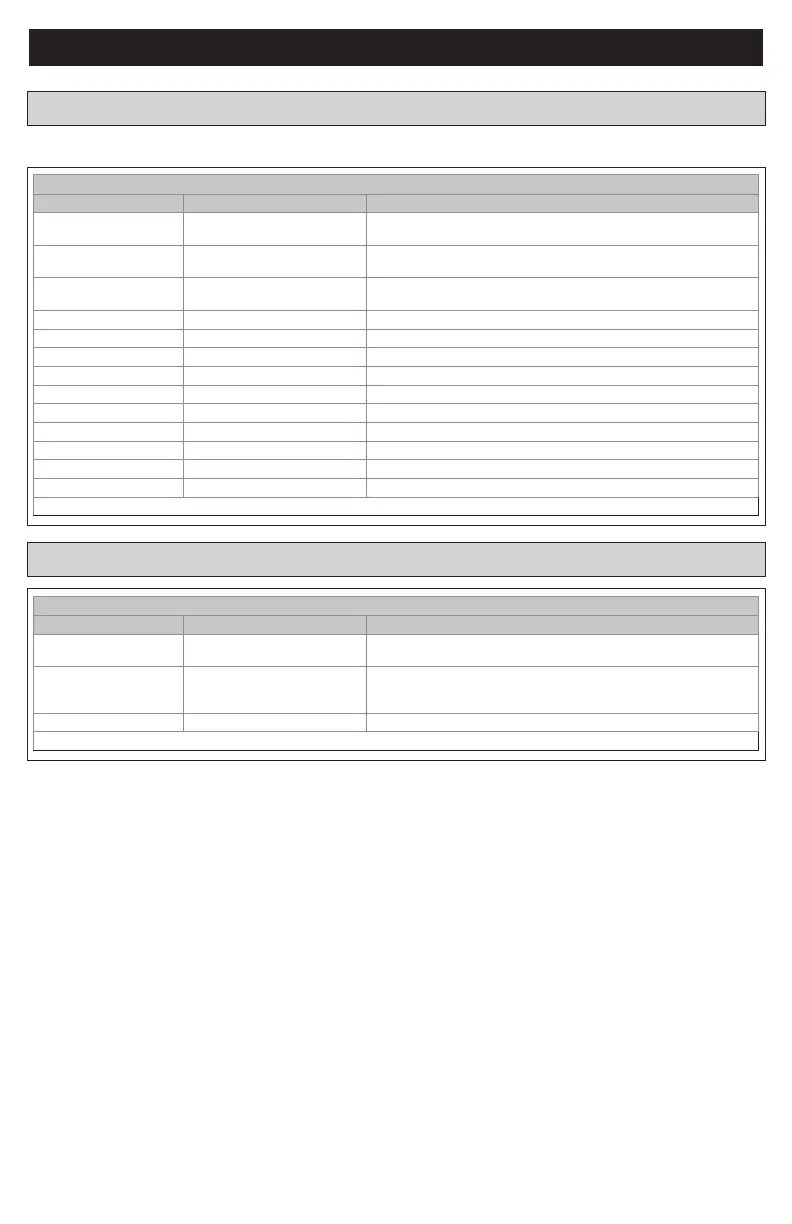6
18-HD82D1-1B-EN
WIFI
NEXIA
WIFI
Setting Range Description
Network Join a Network
OR leave network
Network connection action required: Yes, No
Status WiFi not congured
OR Nexia enrolled
Status of Network connection
Connection Result WiFi not congured
OR Success
Status of WiFi connection
Info SPWF FW Firmware version displayed
SSID Not Available OR Network Name displayed
IP Not Available OR IP Address displayed
Mask Not Available OR Mask displayed
GW Not Available OR Gateway IP address displayed
DNS Not Available OR DNS IP address displayed
MAC Not Available OR MAC address displayed
Retries Retries (X) Number of connection retries
Connection Time Disconnected OR X hours Connection hours
RSSI RSSI – xx DBM Connection signal strength
Once all selections have been made, press the Done button to exit and return to menu. Press Next to navigate to the next setting.
NEXIA
Setting Range Description
Status WiFi Not Congured
Enrolled
WiFi connection status
Info URL (XXXX)
Port (XXXXX)
Nexia Pin (XXXX)
Nexia connection info
Enroll OR Unenroll Enroll, Unenroll Join OR leave a Nexia connection
Once all selections have been made, press the Done button to exit and return to menu. Press Next to navigate to the next setting.
XR724 USER GUIDE
Even though open networks (no password) and WEP WiFi encryption are supported, it is recommended to use a more
secure network encryption such as WPA2 or later.
