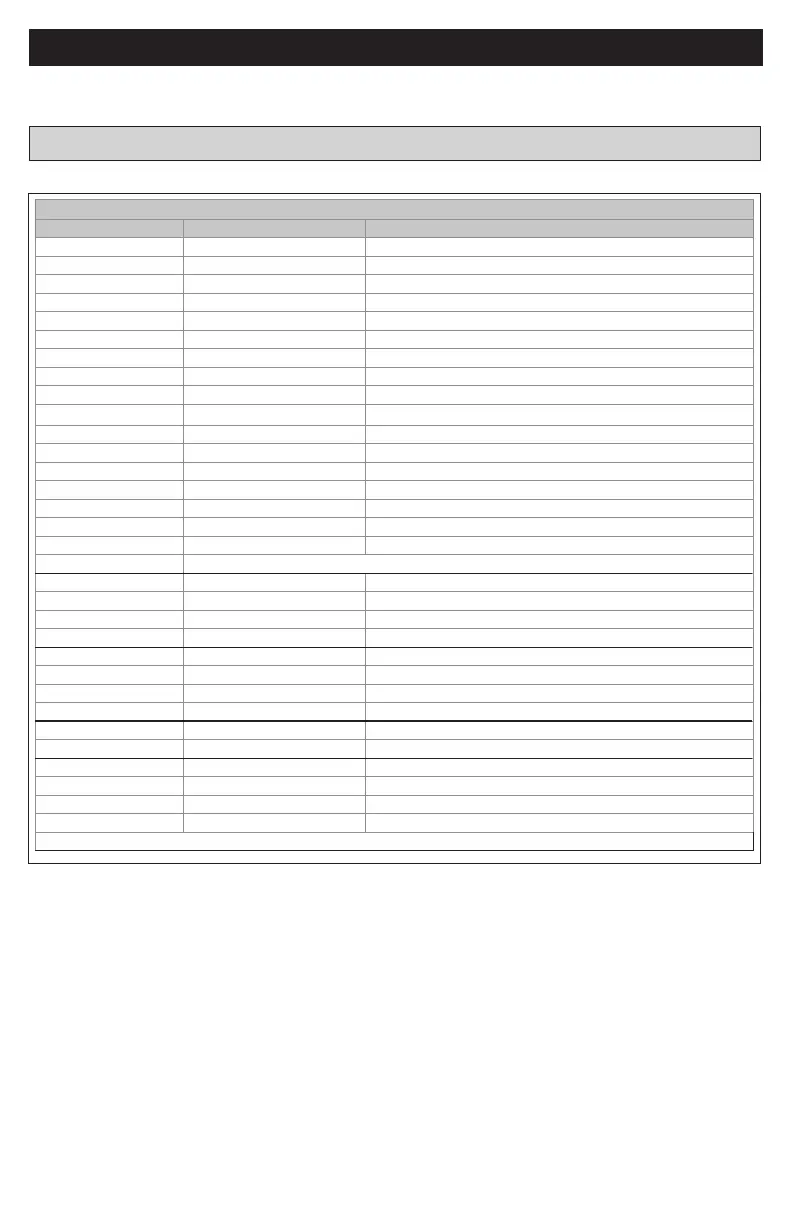7
18-HD82D1-1B-EN
SERVICE
INSTALLER SETTINGS
Setting Sub Settings Range
Equipment Type ODU Type (Outdoor Unit) None, [AC], HP
ODU Stages [1 Stage], 2 Stages
Compressor Type* [1 Comp - 2 Stage], 2 Comp - 2 Stage
IDU Type [Gas / Oil], Electric, Hydronic
Hydronic Type* [Hydro Air], Wet Heat
ID Heat Stages [1 Stage], 2 Stages
ID Fan Type [Non-Variable], Variable
SOV Operation* [with Cool], With Heat
Sensor Settings Remote Sensor [None], Replace Indoor, Average
ODT Sensor [None], Outdoor
Accessories Aux Relay [None], Humidity, Ventilation, Dehumidier
Control Option* [With Active Heat], Without Active Heat
Vent Run Time* [Off], 5 - 60 min in 5 min increments
Comfort Settings Control Response [Normal], Less Aggressive, More Aggressive (see page 9 for denitions)
Dehumidify* [Yes], No
Overcooling Limit* [Off], 1 deg, 2 deg, 3 deg
Smart Cont Fan* [No], Yes
Airow Settings One of the following groups will be
Fan type = Non Variable On Delay Cooling [0], 5-90 Sec in 5 sec increments
Off Delay Cooling [0], 5-90 Sec in 5 sec increments
On Delay Heating* [0], 5-90 Sec in 5 sec increments
Off Delay Heating* [0], 5-90 Sec in 5 sec increments
Fan type = Variable On Delay Cooling Disabled, [Enhanced Mode], 30 sec delay
Off Delay Cooling Disabled, [1.5 Min at 100%], 45 sec delay
On Delay Heating* Disabled, [Enhanced Mode], 30 sec delay
Off Delay Heating* Disabled, [1.5 Min at 100%], 45 sec delay
Hydronic Type = Hydro Air On Delay Heat [0], 5-90 Sec in 5 sec increments
Off Delay Heat [0], 5-90 Sec in 5 Sec increments
Lockouts* Aux Heat [No], Yes
Aux Lockout ODT* 30 - 70 Deg [50 Deg]
Comp Heat [No], Yes
Comp Lockout ODT* 5 - 70 Deg, [40 Deg]
Once all selections have been made, press the Done button to exit and return to menu. Press Next to navigate to the next setting.
The following is a guide of the menu options available on screen accessed by pressing the Menu button. Certain
menu selections, which are marked by an asterisk ( * ), may or may not be present depending on other menu settings.
Press and hold Service button for 5 seconds until service menu is displayed
displayed
XR724 USER GUIDE
