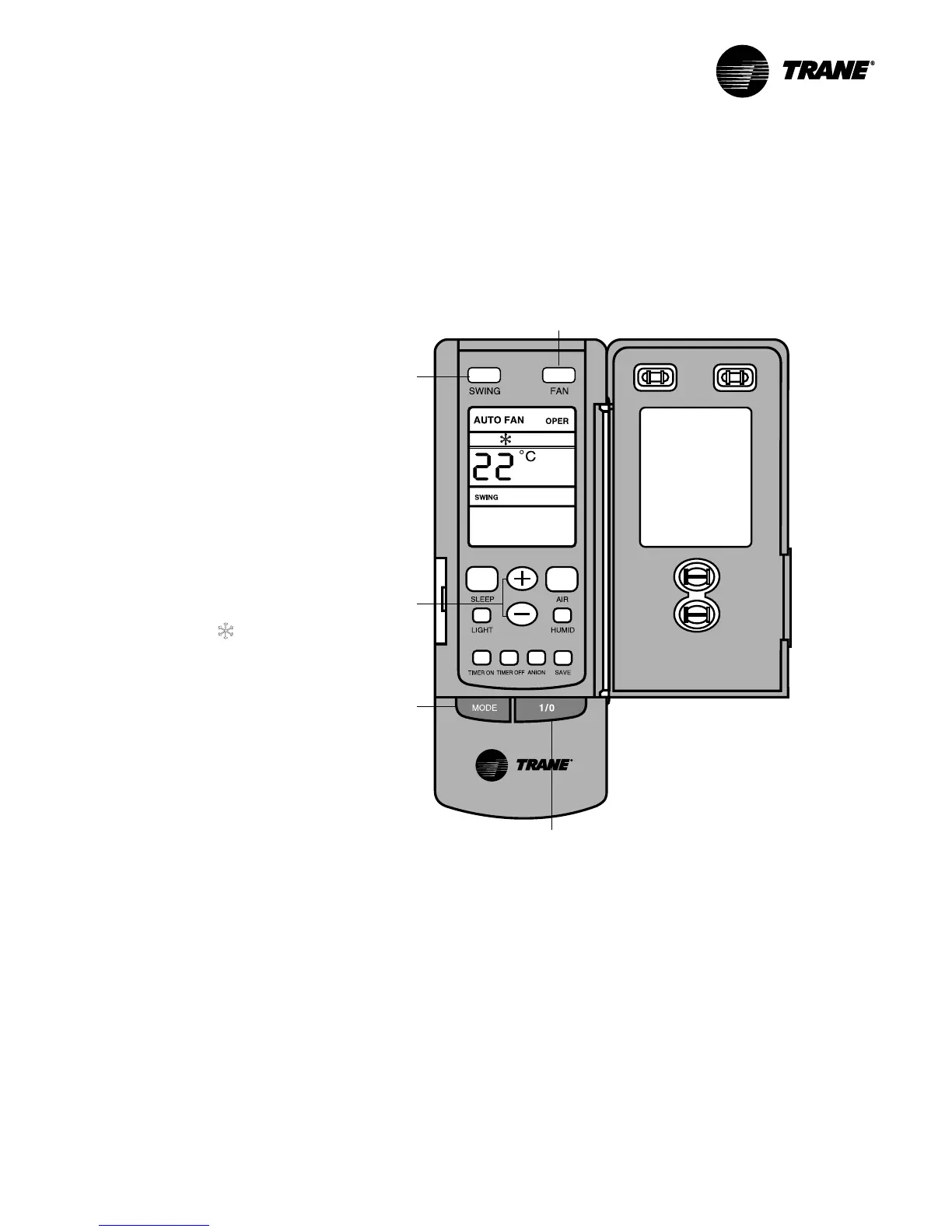1. Plug in, press 1/0 button, then
air conditioner is turned on.
COOL mode operation procedure
According to difference between room
temp. and set temp., microcomputer
can control cooling on or not.
If room temp. is higher than set temp.,
compressor runs at COOL mode.
If room temp. is lower than set temp.,
compressor stops and only indoor fan
motor runs.
SET TEMP. should be in range of 16
o
C
to 30
o
C.
3. Press SWING button, the louver
start to swing automatically, and
stop when repress.
5. Press TEMP. button, set suitable
SET TEMP.
2. Press MODE button, set COOL
operation mode -
4. Press FAN button, set fan speed.
11
MCW - SVU03A - E4
1
2
5
3
4