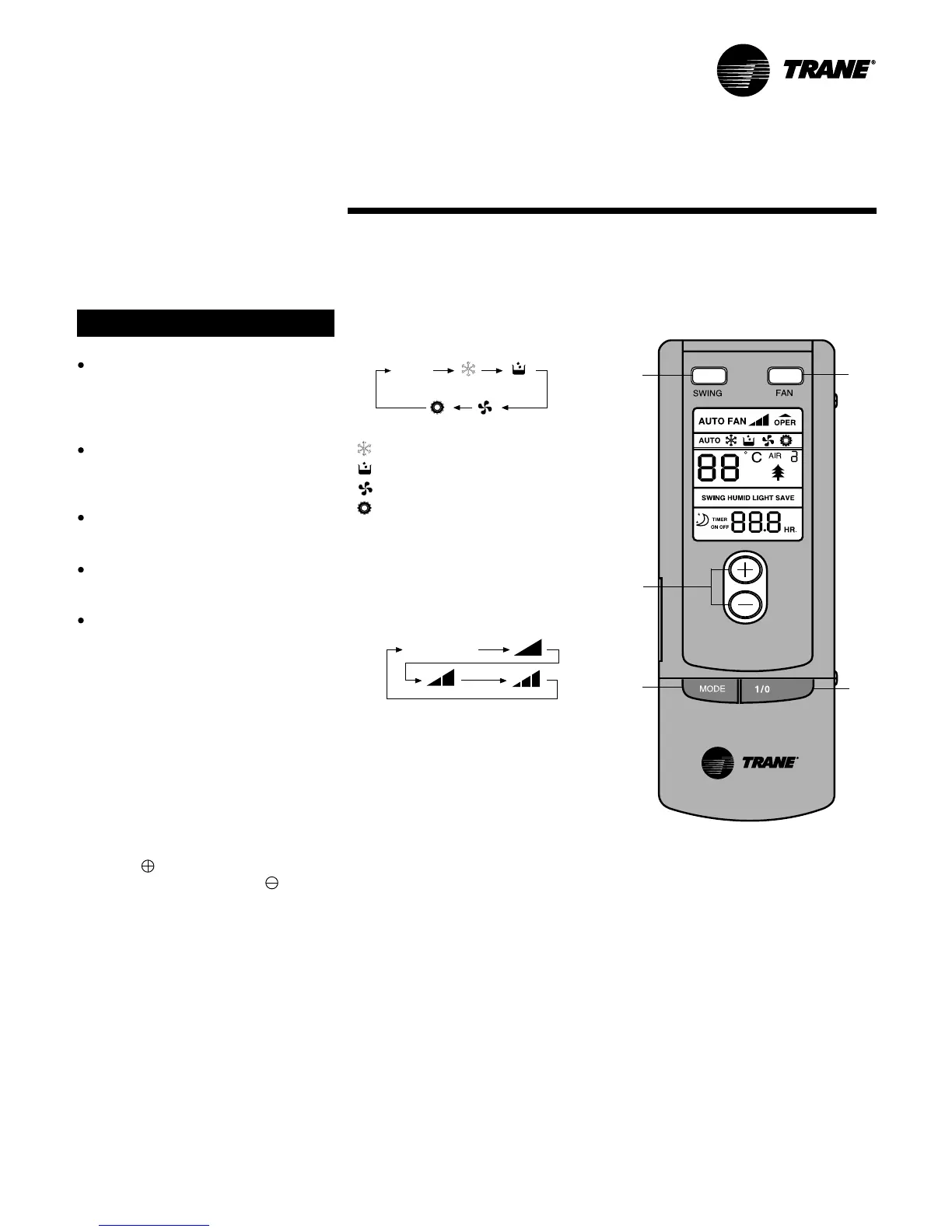Remote Control Operation
Be sure that there are no
obstructions between the
receiver in the unit and remote
control.
The remote control signal can be
received at a distance of up to
about 10m.
Don’t drop or throw the remote
control.
Don’t let liquid get into the remote
control.
Don’t place the remote control in a
location exposed to direct sunlight
or extremely hot.
1. SWING button
When it is pressed, the louvers start to
swing up and down automatically and
stop when repressed.
5. 1/0
button
Press this button to turn on or turn off
the unit.
MCW - SVU03A - E4
Remote Control Functions and
Description. (Door closed)
CAUTION!
2. TEMP. button
SET TEMP. increases 1
o
C by
pressing button once, and
decreases 1
o
C by pressing button
once. At COOL mode operation, SET
TEMP. can be selected from 16
o
C to
30
o
C. At DRY mode operation, SET
TEMP. can be selected from 16
o
C to
30
o
C. At HEAT mode operation, SET
TEMP. can be selected from 16
o
C to
30
o
C
3. MODE button
Press this button to change the
operation mode in order of
COOL mode
DRY mode
FAN mode
HEAT mode
“ ”
“ ”
“ ”
“ ”
4. FAN button
Presse this button to change the fan
speed of:
AUTO FAN
auto
1
2
3
4
5
9
