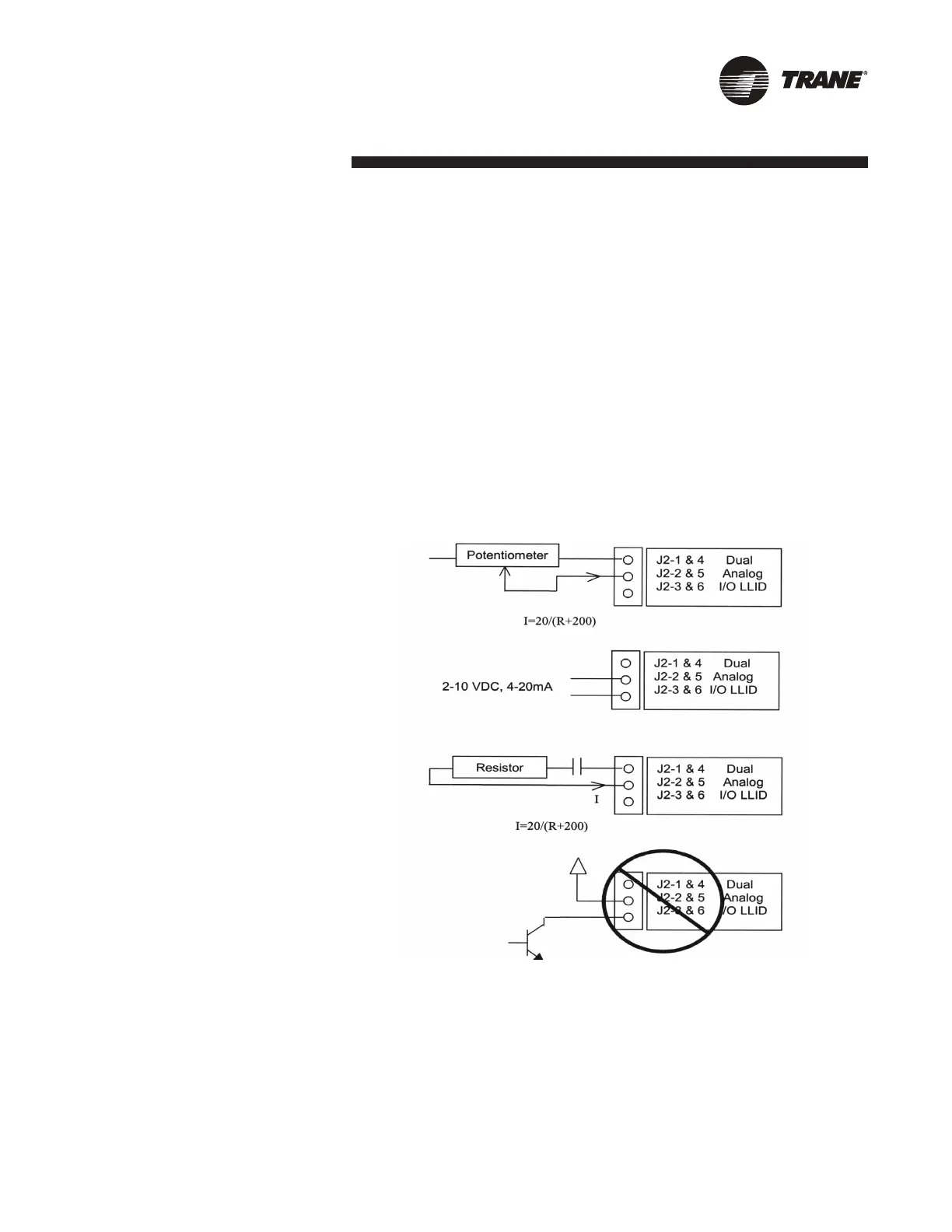RTAC-SVX002A-EN 43
Installation Electrical
If the ECLS input develops an open
or short, the LLID will report either a
very high or very low value back to the
man processor. This will generate an
informational diagnostic and the unit
will default to using the Front Panel
(DynaView) Current Limit Setpoint.
The TechView Service Tool must be
used to set the input signal type from
the factory default of 2-10 VDC to that
of 4-20 mA current. TechView must
be also be used to install or remove
the External Current Limit Setpoint
Option for eld installation, or can be
used to enable or disable the feature (if
installed).
ECLS and ECWS Analog Input Signal
Wiring Details: Both the ECWS and
ECLS can be connected and setup as
either a 2-10 VDC (factory default),
4-20 mA, or resistance input (also a
form of 4-2OmA) as indicated below.
Depending on the type to be used, the
TechView Service Tool must be used to
congure the LLID and the MP for the
proper input type that is being used.
This is accomplished by a setting
change on the Custom Tab of the
Conguration View within TechView.
The J2-3 and J2-6 terminal is chassis
grounded and terminal J2- 1 and J2-4
can be used to source 12 VDC. The
ECLS uses terminals J2-2 and J2-
3. ECWS uses terminals J2-5 and
J2-6. Both inputs are only compatible
with high-side current sources.
Fig. IV-03 – Wiring Examples for ECLS and ECWS
Chilled Water Reset (CWR)
CH530 resets the chilled water
temperature set point based on either
return water temperature, or outdoor air
temperature. Return Reset is standard,
Outdoor Reset is optional.
The following shall be selectable:
• One of three Reset Types: None,
Return Water Temperature Reset,
Outdoor Air Temperature Reset, or
Constant Return Water Temperature
Reset.
• Reset Ratio Set Points.
For outdoor air temperature reset there
shall be both positive and negative
reset ratio’s.