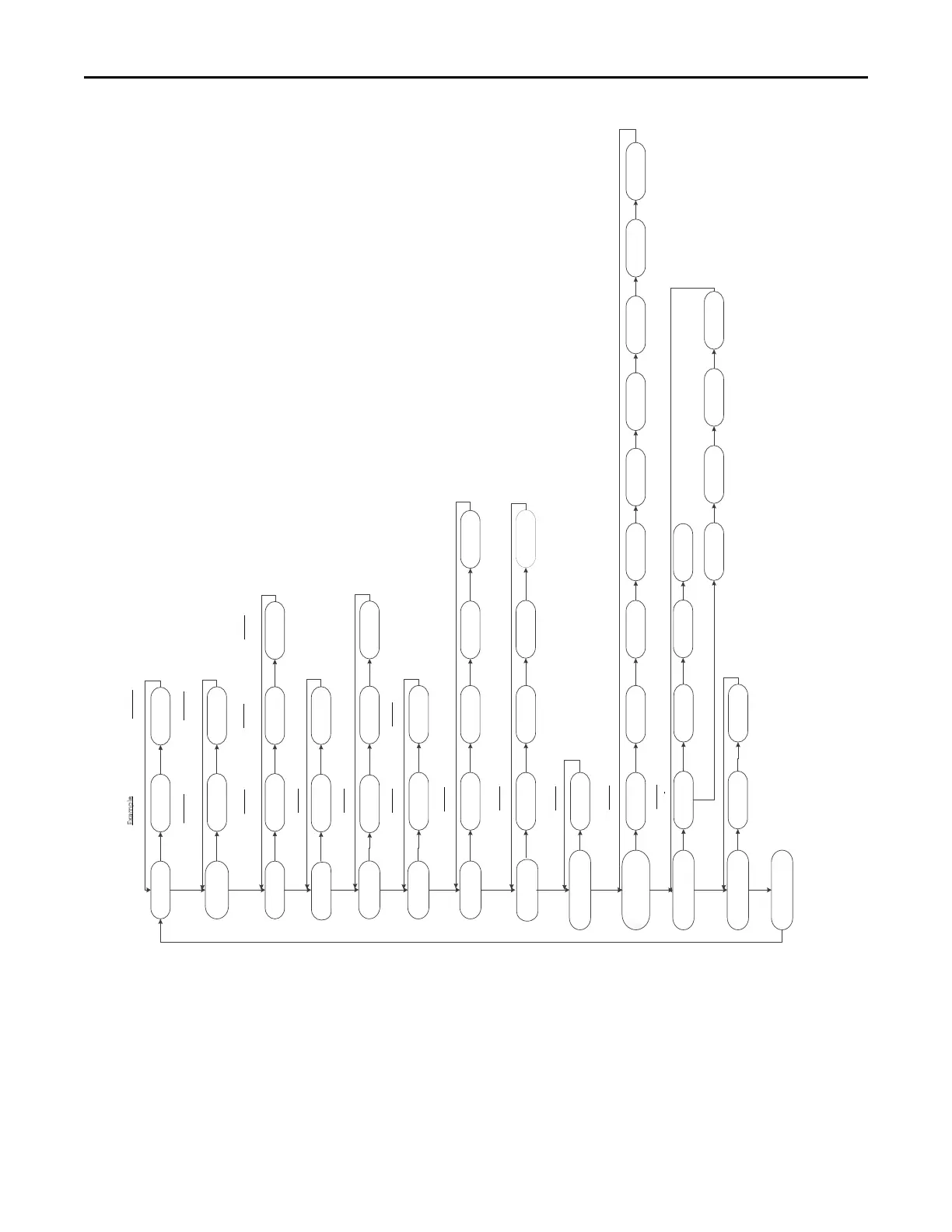Orn
Htp
C0P
CFP
1 Sd
HOd
Ht1
tp3
Example
1
st
stage Gas Heat
Example
Tap 3
E3.4
Example
2
nd
Stage Pressure Switch
Error
E3.1
Example
1st Stage Pressure Switch
Error
E3.4 E3.1 E04
Example
2
nd
Stage Pressure Switch
Error
Example
1st Stage Pressure Switch
Error
Example
Open Limit Switch Error
CR
Example
So!ware Version #
000
090
180
Example
seconds
1-1 2-1
100 060
Example
seconds
Inter-Stage Delay
600 000
Example
seconds
300 900
Continuous Fan Tap
CF.1
Example
Tap #
Compressor Operation
Speed Tap
Example
Tap #
Example
1
st
Stage Tap #
rUn
S8X2
Control System Menu Single Stage OD
140 180
C1.7 C1.1 C1.2 C1.3 C1.4
Heating Speed Tap
H1.2 H1.1
001
H1.3
H2.6
H1.4
Example
Single Stage
Example
2 stage 1 compressor
Run Test Mode
C1.5 C1.6
C1
.8 C1.9
H2_7 H2.8H2.5
LED Orientation
UP
dn
SELECTING COOLING / HP FAN SPEEDS FOR 1-1 ODU
Scroll to the COP menu and momentarily push the OPTION
key. Tap 7 is the default setting for all models. When selection
is made, mementarily push the MENU key to save.
Default Airflow Taps
1st Stage Gas Heat = Tap 2
2nd Stage Gas Heat = Tap 5
ODU Menu 1-1
Cooling/HP = Tap 7
CLEARING THE LAST 6 FAULTS:
To clear the stored faults, scroll to the right
and hold the “Option” key for at least 5 seconds.
Release and a set of 3 dashes will be seen 3 times.
This confirms the faults have been cleared.
SETTING UP YOUR SYSTEM:
To change any factory default value, first remove
any “call” from the furnace and allow all fan off
delays to finish. (1DL should be seen on the display)
Scroll to the selected Menu item by momentarily
depressing the “MENU” key and then depress the “OPTION”
key to the desired setting. Then momentarily depress
the “MENU” key again to save the change.
SELECTING GAS HEAT FAN SPEEDS:
1st Stage Airflow: Scroll to the
Htp menu and momentarily push the OPTION key.
Tap #2 is the default 1st stage setting for all models. When selection is made,
momentarily push the MENU key to save.
2nd Stage Airflow: After 1st stage airflow is selected, the default 2nd stage airflow
tap will appear, H2_5. If this tap is desired, momentarily push the MENU key to save.
Note: Tap 9 is not available for heating.
Important:
If a change is made to either 1 or 2 stage airflow, both must be saved by
pushing MENU key. Neither selection will be saved if this is not done.
1DL
Status Menu
Active Errors
Last 6 Faults
L6F
Err
Cr1
Control Release #
C0d
Cooling Off Delay
Outdoor Stages
Heat Off Delay
OdU
