7
owner's manual
7. AFTER-SALES SERVICE
If the air conditioner was operate abnormally, please plug off the power supply firstly, and contact with After-sales Center or Special
Distributor. For detail please refer to the attached accessory Consumer Service Instruction.
The display contents as followings:
Normal display:
When standby, the high position displays the address of the outdoor unit,and the low position displays the Qty. of indoor units
that can communicate with outdoor unit.When it is operating,it will display the rotation frequency of the compressor.
Operation mode:
0-Off; 2-Cooling; 3-Heating; 4-Forceing cooling; 5-Mixed cooling; 6-Mixed Heating.
Fan speed:
0-stop; 1~15 speed increase sequentially, 15 is the max. fan speed.EXV opening angle: Pulse count=Display value×8;
State of the evaporator or condenser:
0-close/condenser;1-All evaporator;2-Left evaporator/right condenser;3-Left evaporator/close
Night noise control mode:
0-Night noise control mode;1-silent mode;2-Most silent mode;3-No priority
Static pressure mode:
0-static pressure is 0 Mpa;1-Low static pressure;2-Medium static pressrue;3-High static pressure
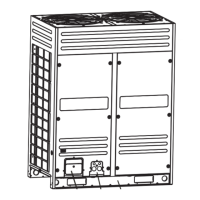
