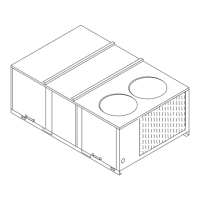35
Table continued on next page …
Table 4-1.1: Outdoor unit main PCB switch settings (continued)
S8-2
Start-up time
Start-up time is 12 minutes (default)
Start-up time is 7 minutes
Reserved
Reserved
Reserved
Reserved
2
Reserved
Reserved
Outdoor unit
address
Only 0, 1, 2 should be selected (default is 0)
0 is for master unit; 1 and 2 are for slave units
ENC2
Outdoor unit
capacity
3
Only 0, 1, 2, 3, 4, 5, 6, 7, 8, 9, A, B, C should be selected
0: 8HP; 1: 10HP; 2: 12HP; 3: 14HP; 4: 16HP; 5: 18HP; 6: 20HP; 7: 22HP; 8: 24HP;
Network
address
Only 0, 1, 2, 3, 4, 5, 6, 7 should be selected (default is 0)
ENC3 S12
Number of
indoor units
The number of indoor units is in the range 0-15
0-9 on ENC3 indicate 0-9 indoor units; A-F on ENC3 indicate 10-15 indoor units
The number of indoor units is in the range 16-31
0-9 on ENC3 indicate 16-25 indoor units; A-F on ENC3 indicate 26-31 indoor units
The number of indoor units is in the range 32-47
0-9 on ENC3 indicate 32-41 indoor units; A-F on ENC3 indicate 42-47 indoor units
The number of indoor units is in the range 48-63
0-9 on ENC3 indicate 48-57 indoor units; A-F on ENC3 indicate 58-63 indoor units
ENC5
Silent mode
4
Night silent time is 6h/10h (default)
Night silent time is 6h/12h
Night silent time is 8h/10h
Night silent time is 8h/12h
Silent mode 1 (only limit max. fan speed)
Silent mode 2 (only limit max. fan speed)
Silent mode 3 (only limit max. fan speed)
Super silent mode 1 (limit max. fan speed and compressor frequency)
Super silent mode 2 (limit max. fan speed and compressor frequency)
Super silent mode 3 (limit max. fan speed and compressor frequency)
Super silent mode 4 (limit max. fan speed and compressor frequency)
Set silent mode via centralized controller
1. Black denotes the switch position.
2. Switches S4 and S9 are for customize, the standard unit’s PCB don’t have these two switches.
3. Switch ENC2 is factory-set and its setting should not be changed.
4. Refer to Part 4, 1.2.1 “Silent mode setting”.

