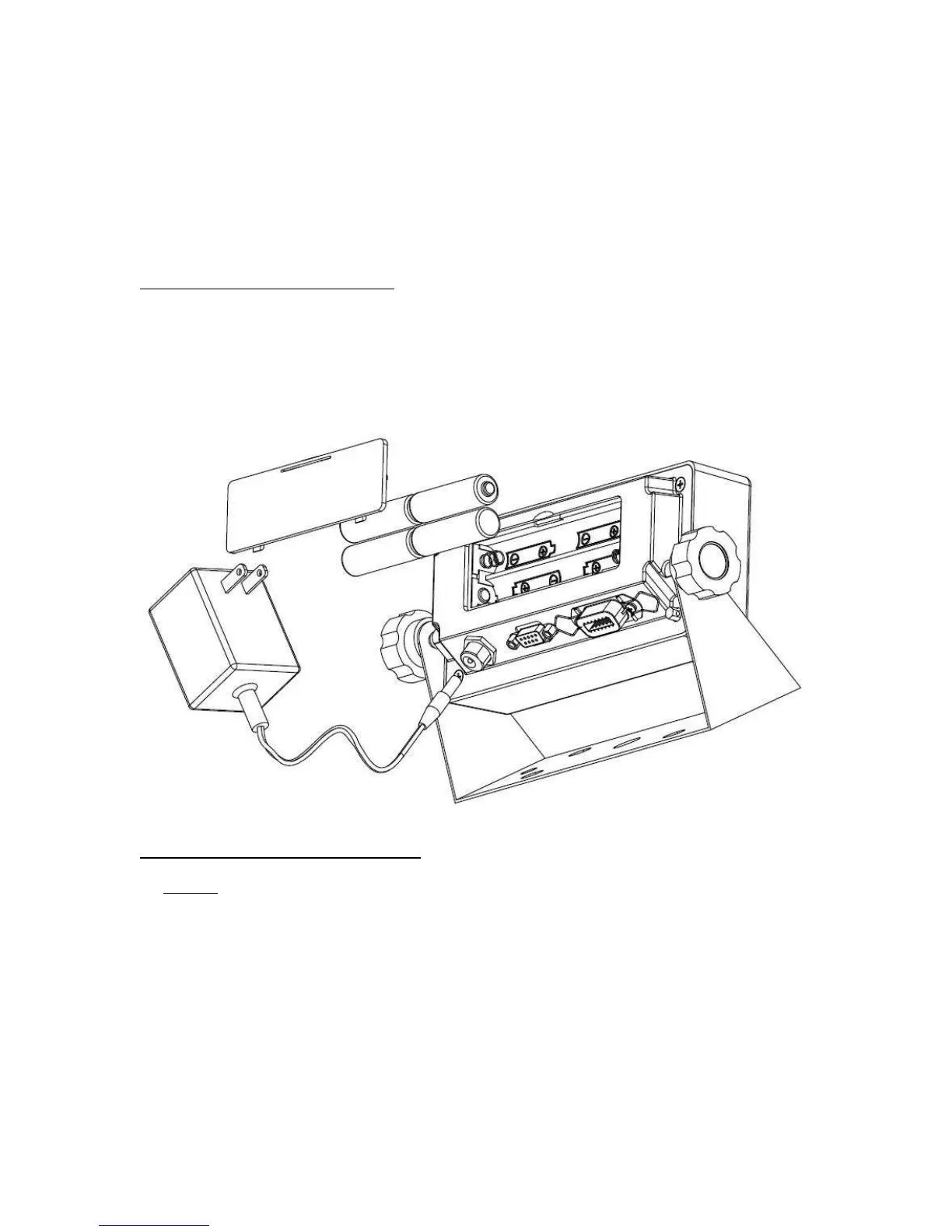5
NOTE 1: TI-500 RFTM will shut down completely within two hours of a lost connection with the
indicator.
NOTE: 2: TI-500 RFTM will only enter sleep mode when the TI-500 RF indicator is OFF.
When shipped from the factory, the TI-500 RF digital indicator is configured to automatically
switch off after 5 minutes if not in use.
Replacing the batteries – TI-500RF
The TI-500 RF digital indicator can operate either from its AC adaptor or from 4-AA batteries.
1. Remove the plastic battery cover from the rear panel.
2. Remove four AA batteries and discard.
3. Observing the proper direction (polarity), install the new batteries.
4. Replace the battery cover.
Replacing the batteries – TI-500 RFTM
An optional
cylindrical battery holder is available which requires 4 “C” cell alkaline batteries.
1. Turn the TI-500 RFTM OFF (Press the RED button)
2. Locate the metal battery cylinder
3. Unscrew either end cap to reveal batteries
4. Exchange the batteries – be careful to note polarity
5. Replace the end cap
6. Re-install the metal battery cylinder
