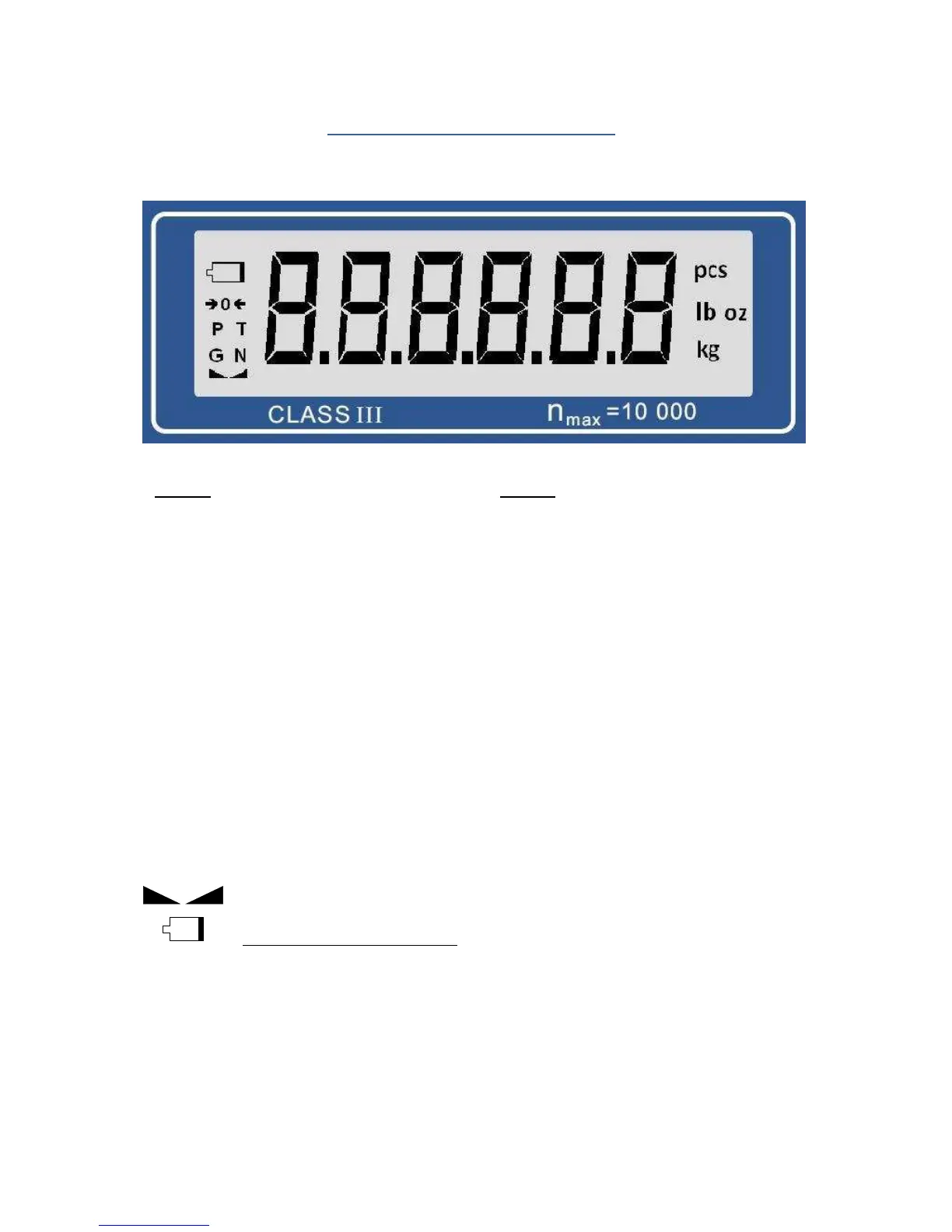7
DISPLAY & KEYPAD DETAILS
This model utilizes a 6-digit LCD (Liquid Crystal Display) with adjustable LED backlight. The Ta-
ble below summarizes the display annunciators.
Symbol
Display
0
Displays when the scale is on Zero.
N
Indicates that the indicator is displaying net weight (Gross weight minus Tare weigh).
G
Indicates that the indicator is displaying gross weight
T
Indicates that a push-button tare weight has been established in the system
P
Indicates that the indicator is in PEAK HOLD mode
lb
Indicates that the unit of the displayed weight is in pounds
kg
Indicates that the unit of the displayed weight is in kilograms
g
Indicates that the unit of the displayed weight is in grams
oz
Indicates that the unit of the displayed weight is in ounces
pcs
Indicates that the scale is in piece count mode and is displaying the current number of piec-
es on the platform
This light is on whenever the scale is at rest (stable reading).
When blinking, indicates that battery life of the indicator has reached its useful end and
needs to be recharged or replaced
soon. More information below
The TI-500 RF digital indicator can show overall system battery health. See the Error Messages
for more information.