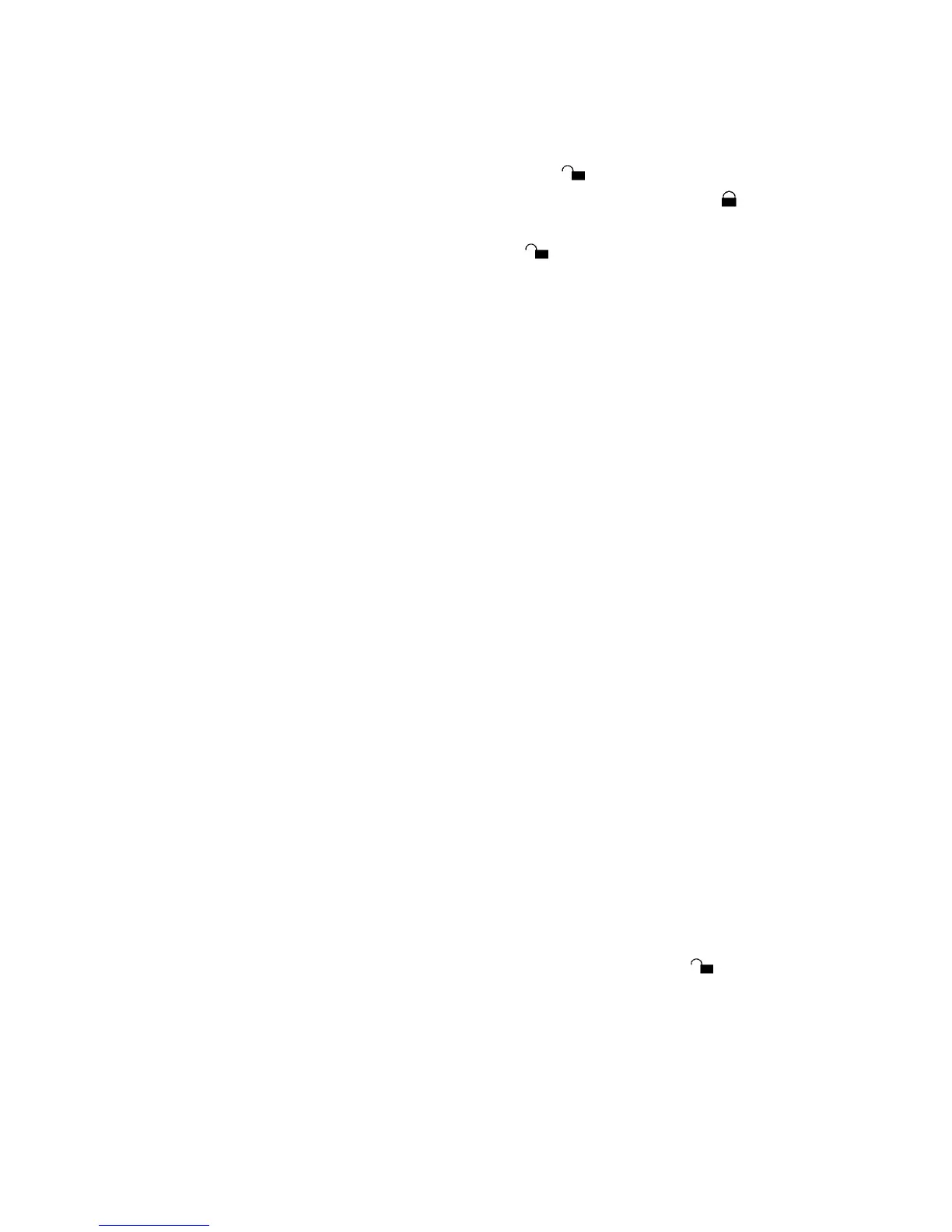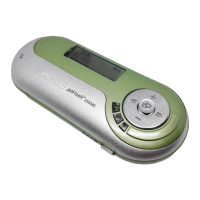9
Write-Protect Function
When the Write-Protect switch is set to Unlocked “ ”, you can read/write data
from/into JetFlash. When the Write-Protect switch is set to Locked “ ”, you
can’t write data into JetFlash or format it. You can only read data from
JetFlash. Please set the switch to Unlocked “ ” before format.
Boot-Up Function
Boot-Up Function is not supported in Windows 2000
For systems that use Windows 98/98SE, Me, or XP, JetFlash can be
configured to serve as an MS-DOS Startup Disk. Upon completion of the
appropriate procedure for your operating system as described below, JetFlash
can be used to boot-up your computer, allowing you to run MS-DOS programs.
JetFlash can startup your computer by using USB-ZIP or USB-HDD boot up
functions. This does not make JetFlash a Rescue Disk for Windows, or put
Windows Startup files onto JetFlash. After booting with JetFlash, system is
open on the MS-DOS command screen. If you wish to enter Windows, you must
then start Windows from your hard drive or a previously created Rescue Disk.
System Requirements for Boot-Up Function
• A motherboard that supports USB-ZIP or USB-HDD as the First
Boot Device in BIOS
• Windows 98/98SE
• Windows Me
• Windows XP
The USB-HDD boot-up mode only support for Windows 98/98SE
Boot-Up Function for Windows 98/98 SE, Me, & XP
You must run the mFormat program on the Driver CD to enable this feature.
Please make sure Write-Protect switch is set to Unlocked “ ” before
executing mFormat program. This procedure will reformat the JetFlash and
erase any data saved to the JetFlash memory. To avoid loss of data, please
backup the files before proceeding. Put the Driver CD into the CD-ROM
(auto-run supported) and click the mFormat button.
