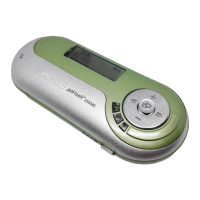11
Type of format
Quick: Scan all blocks. If there are any bad blocks, mark them as
Bad and perform a DOS Format of JetFlash.
Full: Do a Surface Scan for a Write/Read Check. If there are any
bad blocks, mark them as Bad and perform a DOS format of
JetFlash.
Configure device only: Partition JetFlash, and setup password
protection and boot-up information. A USB Disk
DOS format will be executed and all data stored
on JetFlash will be lost.
Configuration
Slide the Disk-Volume bar to adjust the disk size of JetFlash. You can make
one disk or two disks by adjusting the volume sizes. The options will change
automatically and enable the choice.
Make USB-ZIP startup disk:
When Disk 1 size is set to be larger than 2MB. This option is able to
choose and it can make JetFlash boot up as USB-ZIP mode. mFormat will
copy boot up files into JetFlash and set up startup information during
format.
Make USB-HDD startup disk: (Only for Windows 98/98SE)
When Disk 1 size is set to be larger than 2MB. This option is able to
choose and it can make JetFlash boot up as USB-HDD mode. mFormat
will copy boot up files into JetFlash and set up startup information during
format.
Enable password protection:
Choose this option to set up password during format. If you format as two
disks, the Disk 1 is public disk and Disk 2 will be password protected.
