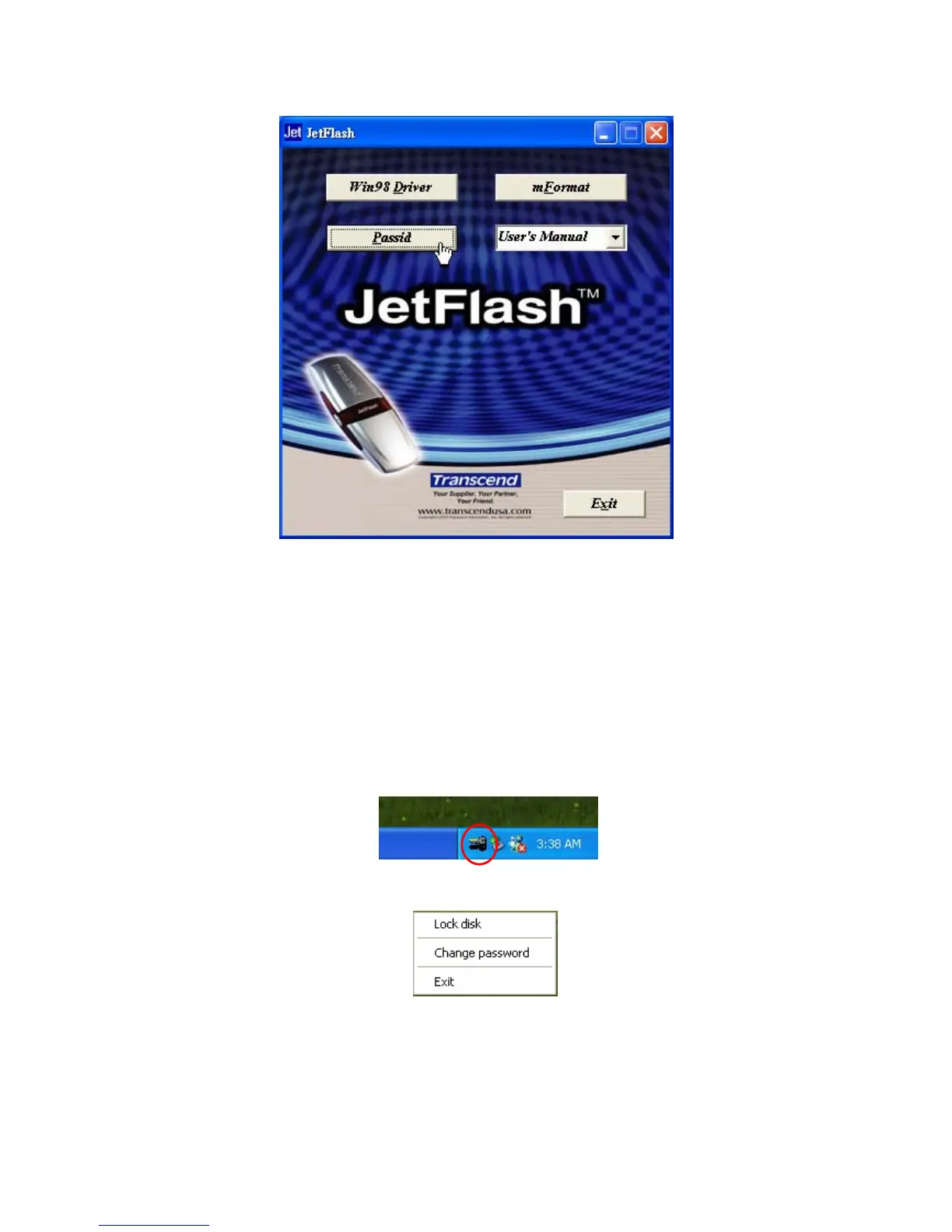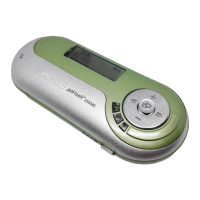20
2. Enter correct password to access the data in secured disk.
If two partitions are created, you can access Disk 1 (public disk) at any time,
while need to enter the correct password to access Disk 2.
The password icon will appear on the system tray after you enter the correct
password.
By double-clicking it, you can Lock disk, Change password, or Exit.