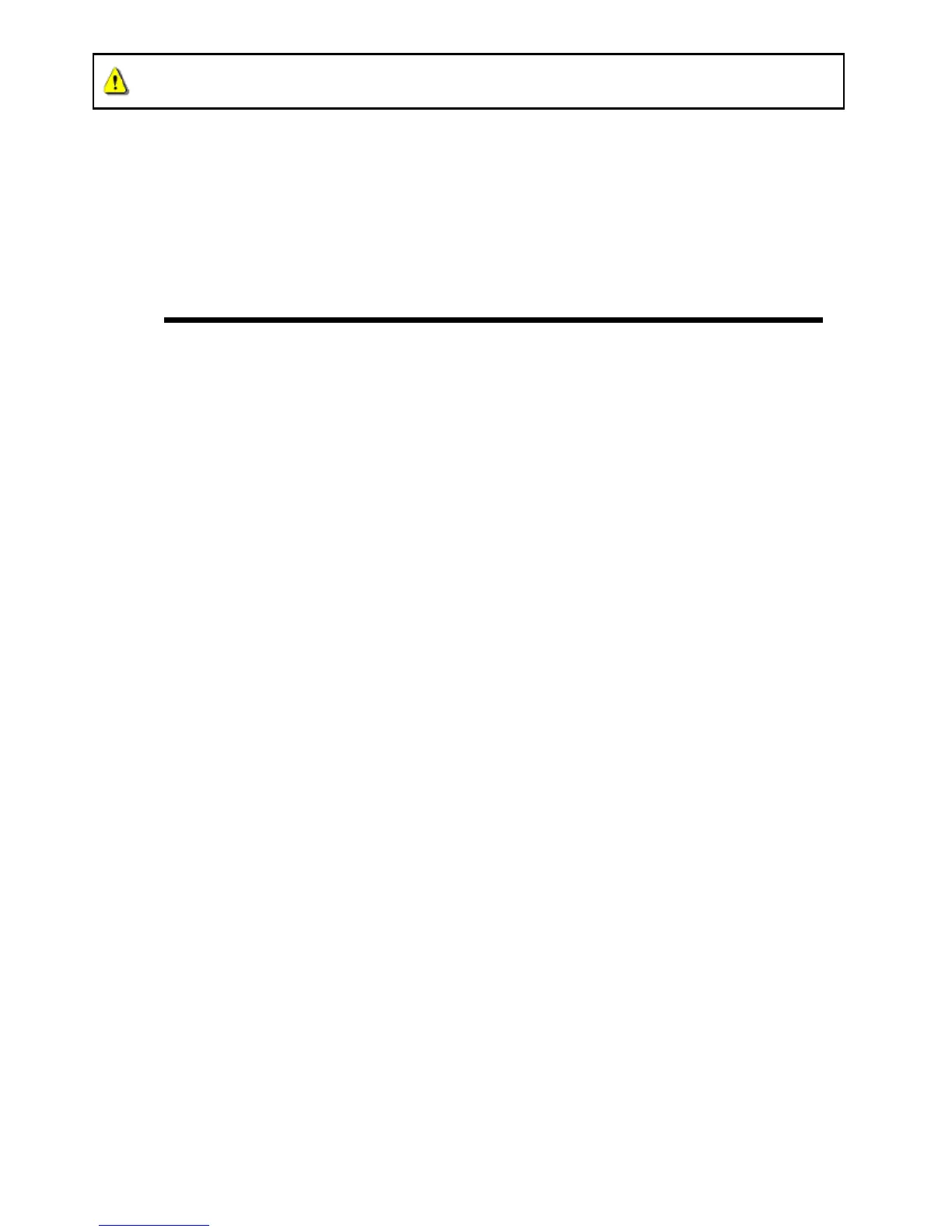WARNING! To prevent data loss, always use this procedure to remove the Multi-Card
Reader from Windows
®
Me, 2000, XP and Vista
™
.
Removing the Multi-Card Reader in Mac
¥
OS 9.x, or Later
Drag and drop the Disk icon corresponding to your Multi-Card Reader into the trashcan. Then unplug your
Multi-Card Reader from the USB port.
Remove the Multi-Card Reader in Linux
¥
Kernel 2.4, or Later
Execute umount /mnt/CardReader to un-mount the device. Then unplug your Multi-Card Reader from the USB
port.
12