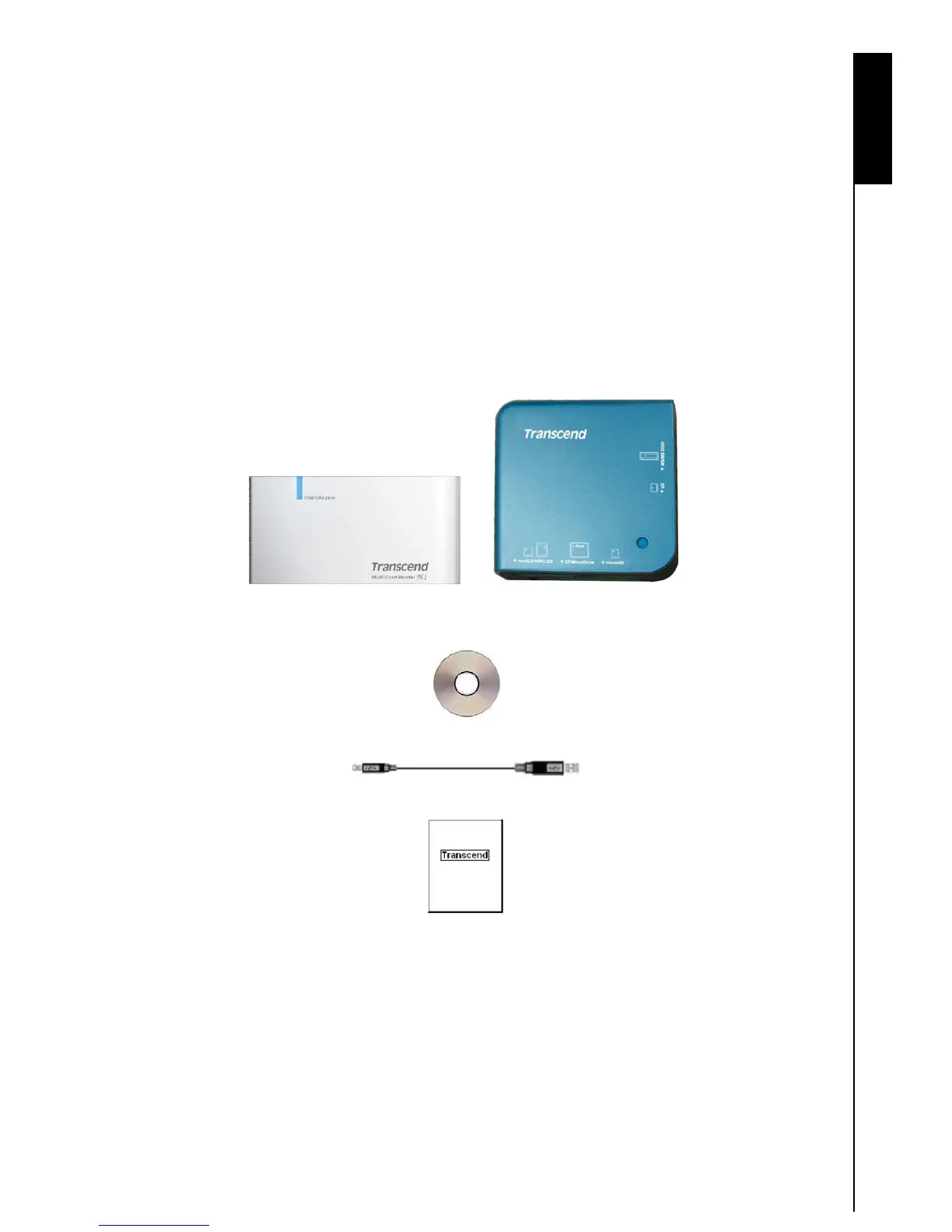Introduction
Introduction
Thank you for purchasing Transcend’s Multi-Card Reader (TS-RDM1/M2), a small device specifically
designed for fast, easy data transfer and exchange using many different types of Memory Cards and
without the need for an adapter. Transcend Multi-Card Readers plug into the USB port on your Desktop, or
Notebook computer and accept the direct input of the most popular Memory Cards. In addition,
Transcend’s Portable Multi-Card Readers also accept the input of a large number of reduced sized
memory cards when they are combined with their adapter. Transcend’s Portable Multi-Card Readers use a
Hi-Speed USB 2.0 connection for extremely fast data transfer speeds and their small compact design will
enhance your Photo, Music and Data transfer experience.
Package Contents
The Multi-Card Reader package includes the following items:
zMulti-Card Reader M1, or M2
Figure 1. Multi-Card Reader M1, M2
zDriver CD
zUSB Cable
zQuick Instruction Guide
1