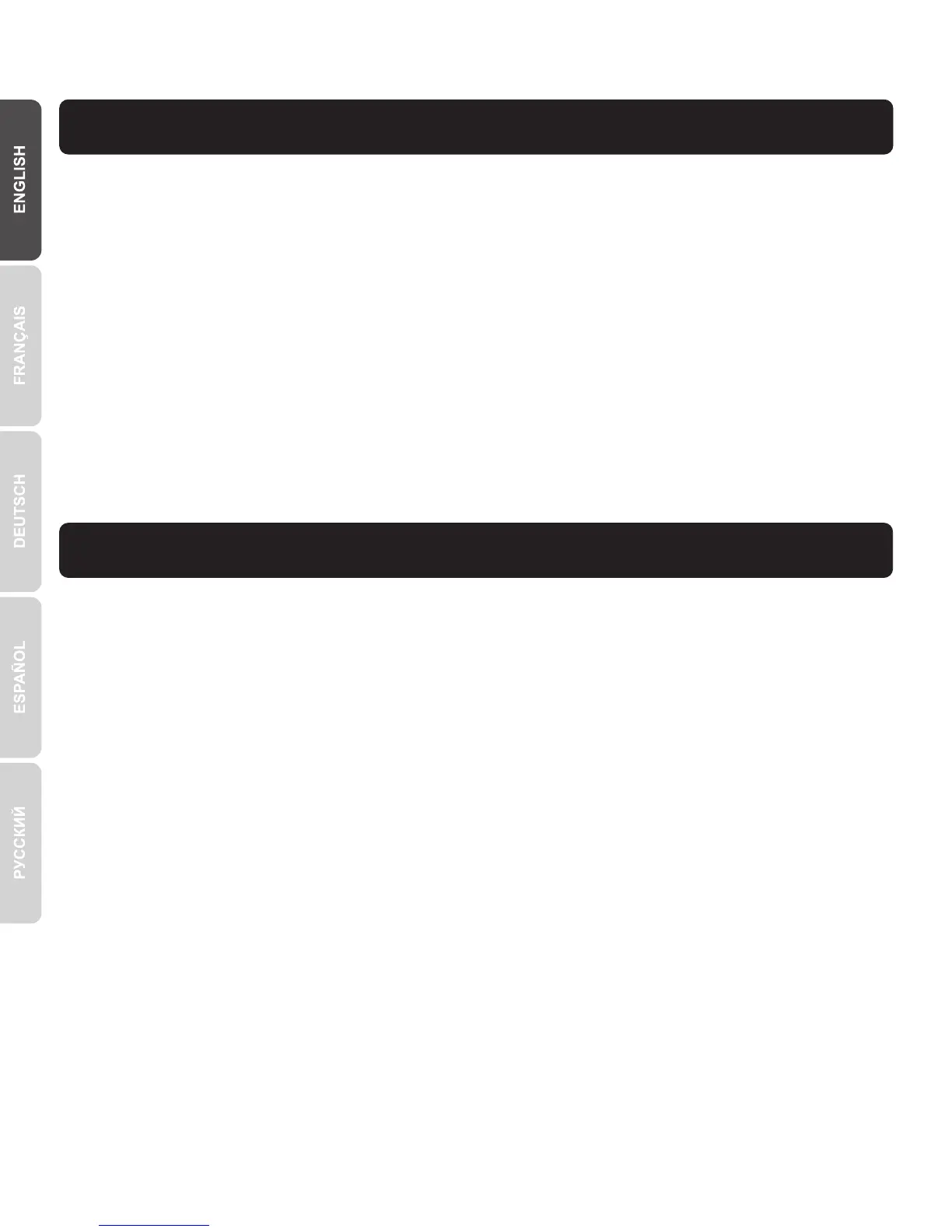Installation Requirements
Package Contents
1. Before You Start
1
TEW-812DRU
Multi-Language Quick Installation Guide
CD-ROM (Utility and User's Guide)
Network cable (1.5 m /5 ft.)
Power adapter (12 V DC, 2 A)
A computer with a wired or wireless network adapter and Web browser
Broadband internet
Installed modem
2. Installation
1. Verify that you have an Internet connection.
2. Power down your modem.
3. Disconnect the network cable from your modem and your computer.
4. Connect your modem to the TEW-812DRU's WAN port (yellow).
5. Connect your computer to one of the wireless router's LAN ports.
6. Power on your router.
7. Power on your modem. Wait until the LEDs indicate that modem is fully functional. For more
information on your modem's LEDs, please refer with your modem's user's guide.
