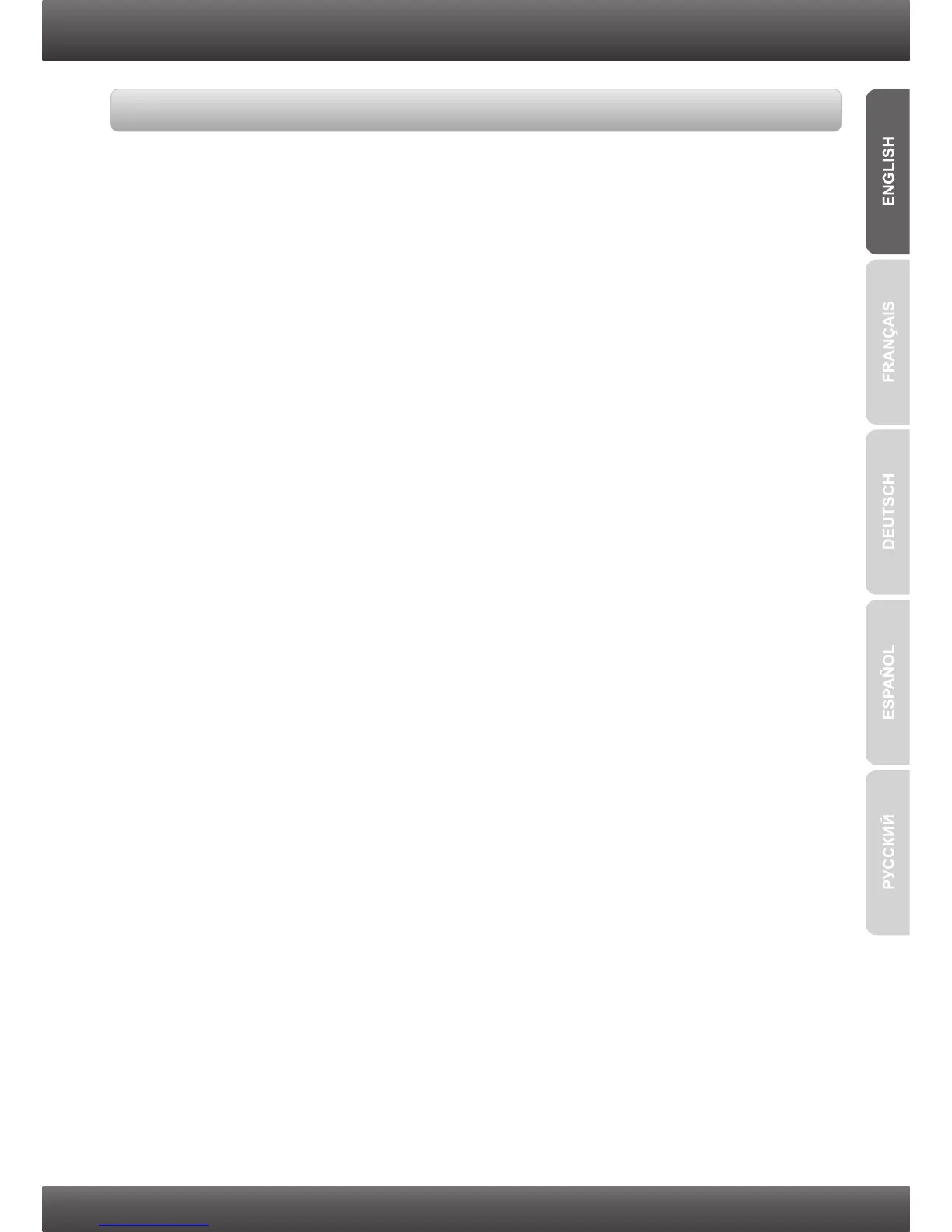2
During the installation of your ADSL Modem Router, the Setup Wizard will
automatically detect your ISP connection type. If the router cannot detect your ISP
connection type, you can manually specify the connection type. Please verify your
DSL Internet broadband connection type with your ISP and ensure you have all the
information for one of the following connection types:
1. Encapsulation
PPPoA VC-Mux
PPPoA LLC
1483 Bridged IP LLC
1483 Routed IP LLC
1483 Bridged IP VC-Mux
1483 Routed IP VC-Mux
PPPoE VC-Mux
PPPoE LLC
1483 MER LLC
1483 MER VC-Mux
2. VPI/VCI
VPI: _____ (0~255)
VCI: _____ (32~65535)
3. PPP
User Name: _____________________
Password: ______________________
4. WAN IP
Type: Fixed or DHCP
Local IP Address (Fixed): _____. _____._____._____
(e.g. 215.24.24.129) (Optional)
Subnet Mask (Fixed): _____. _____._____._____ (Optional)
Remote IP Address (Fixed): _____. _____._____._____
(e.g. 215.24.24.129) (Optional)
DNS (Fixed): _____. _____._____._____ (Optional)
Collect Internet Service Provider (ISP) Information
