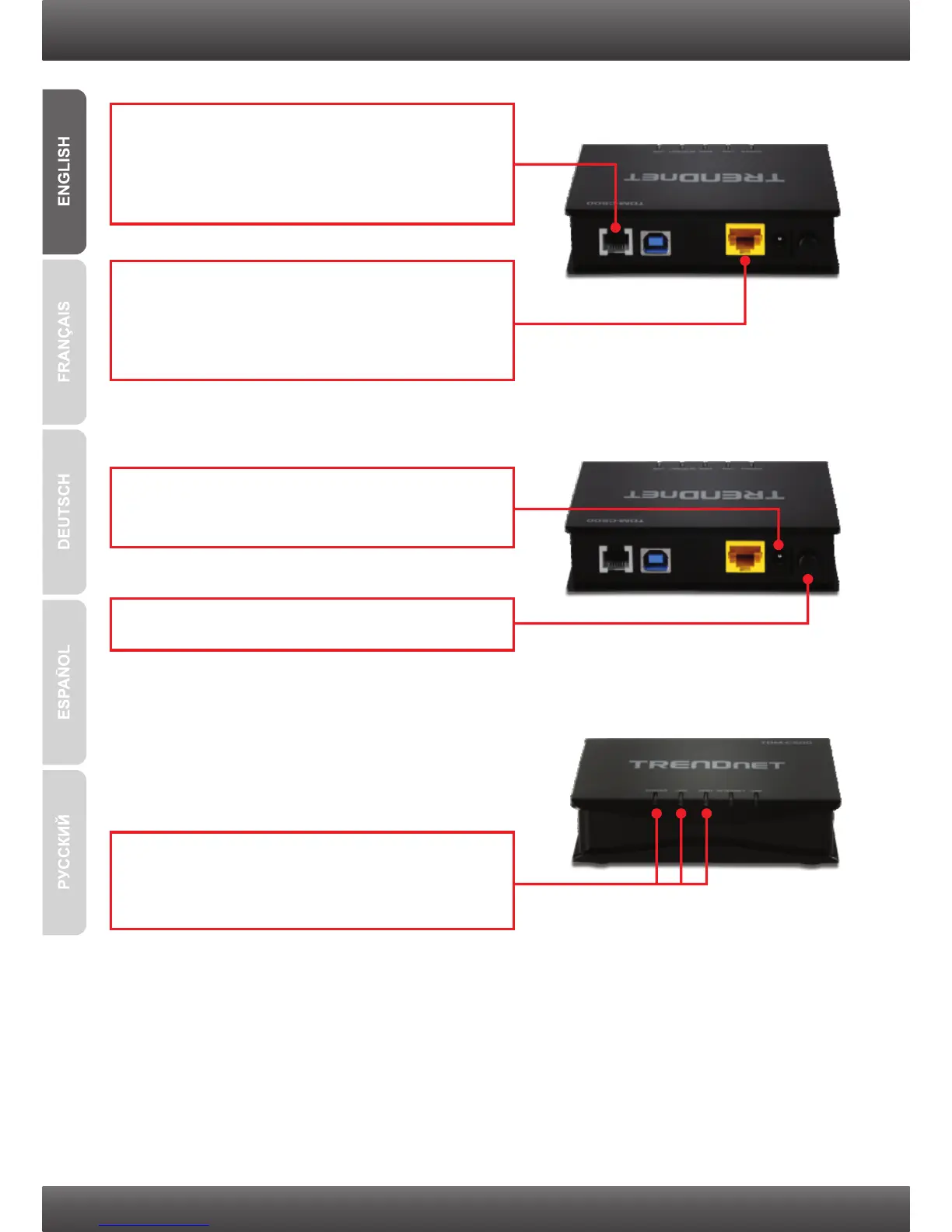3
2. Hardware Installation
1. Connect one end of the provided RJ-11 phone
cable to the TDM-C500 / TDM-C504's ADSL
port. Connect the other end of the cable to the
phone jack.
2. Connect one end of the RJ-45 network cable to
the TDM-C500 / TDM-C504's LAN port.
Connect the other end of cable to the
computer's Ethernet port.
4. Push the power button to the “On” position.
3. Connect the Power Adapter to the TDM-C500 /
TDM-C504 and then to a power outlet.
5. Verify that the following panel lights are on:
Power (Green), LAN (Green) and ADSL
(Green)
