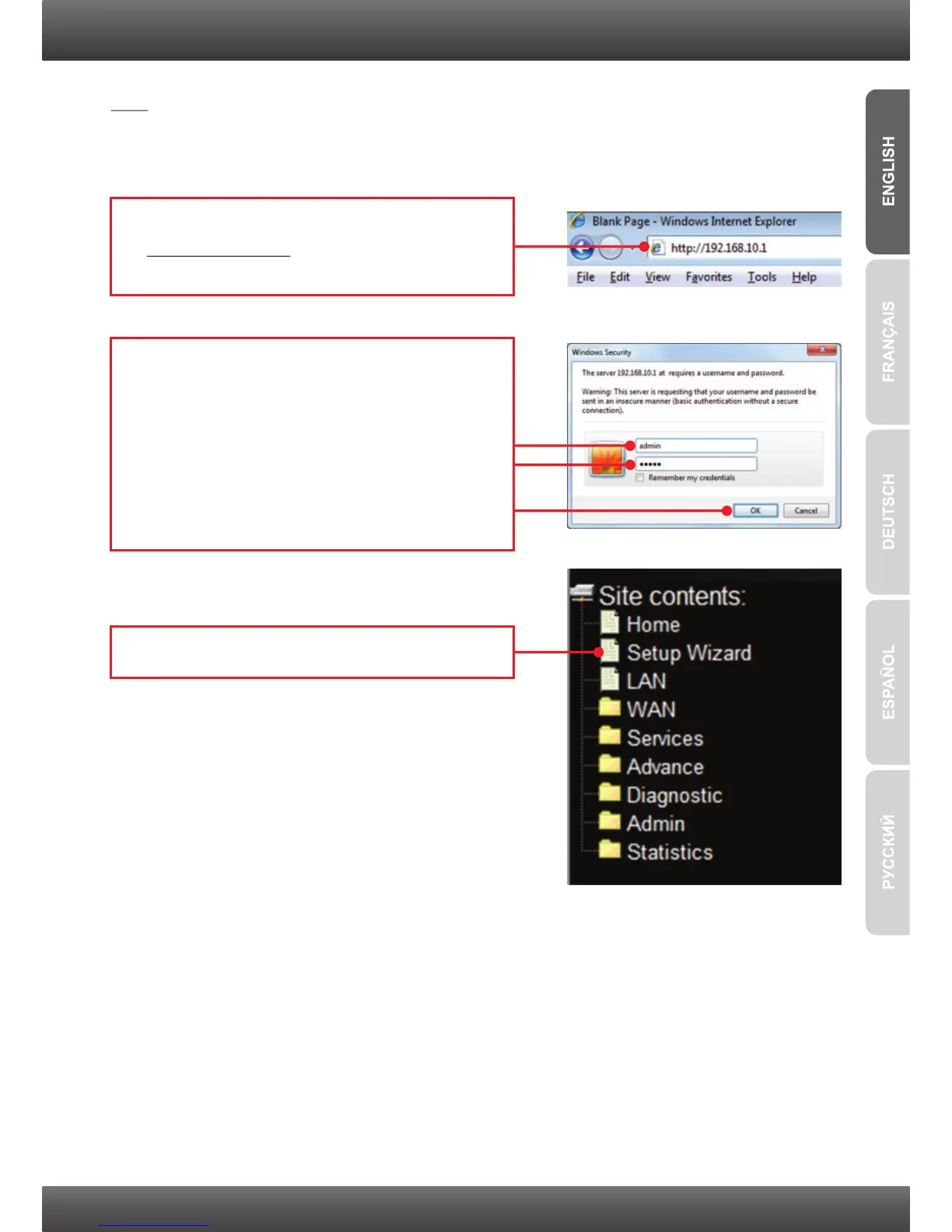4
3. Configure the Modem
Note:
To configure the modem via the USB port, please refer to the User Guide on the provided
CD-ROM. Do not connect cables to the network port and USB port simultaneously.
1. Open your web browser, type
http://192.168.10.1 in the Address bar, and
then press Enter.
2. Enter the User Name and password and then
click OK. Default Settings:
User name: admin
Password: admin
Note: User name and Password are case
sensitive.
3. Click Setup Wizard.
