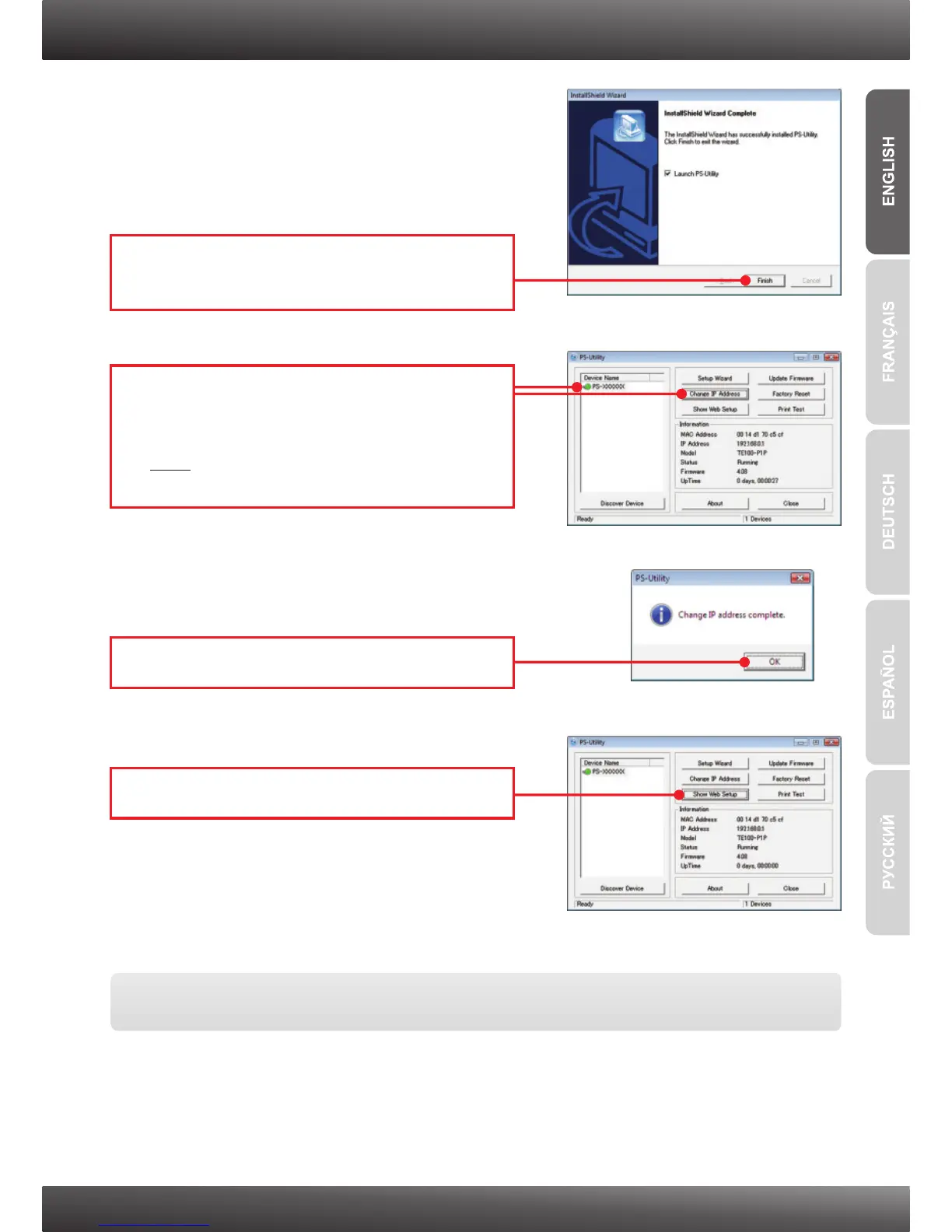4
6. Click OK.
Print Server configuration is now complete.
5. Select the Print Server and click Change IP
Address. Manually assign the IP Address of
the Print Server and then click OK.
Note: The IP Address must match the network
segment of your network.
7. Click Show Web Setup.
4. Follow the InstallShield Wizard instructions.
Click Finish.