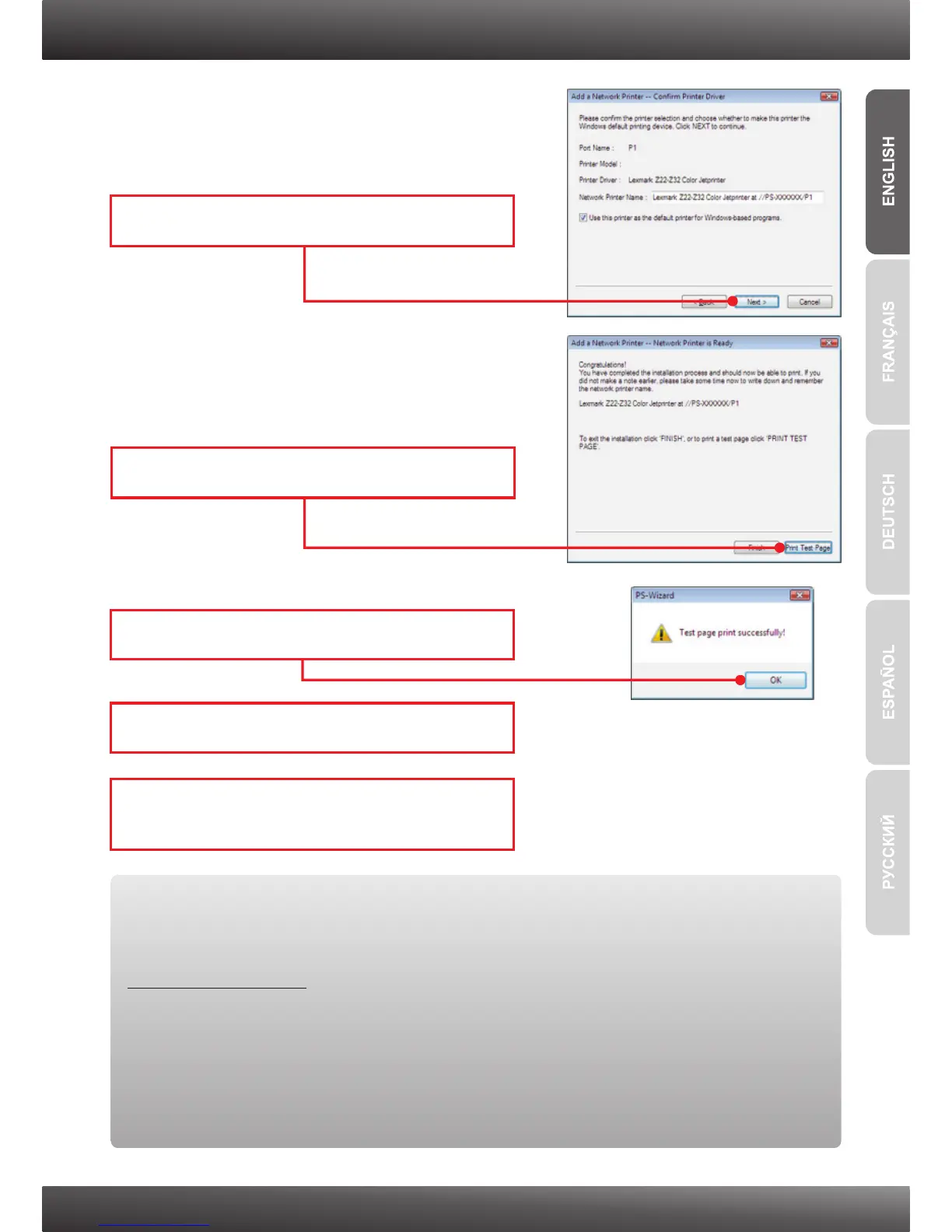6
7. Click Finish.
8. Repeat steps 1 to 7 to add the printer to other
computers on the network.
Add Printer is now complete.
For detailed information regarding the TE100-P1P configuration and advanced settings,
please refer to User's Guide on the Utility CD-ROM, or TRENDnet's website at
http://www.trendnet.com.
Register Your Product
To ensure the highest level of customer service and support, please take a moment to
register your product Online at: www.trendnet.com/register
Thank you for choosing TRENDnet
4. Click Next.
5. Click Print Test Page.
6. Click OK.