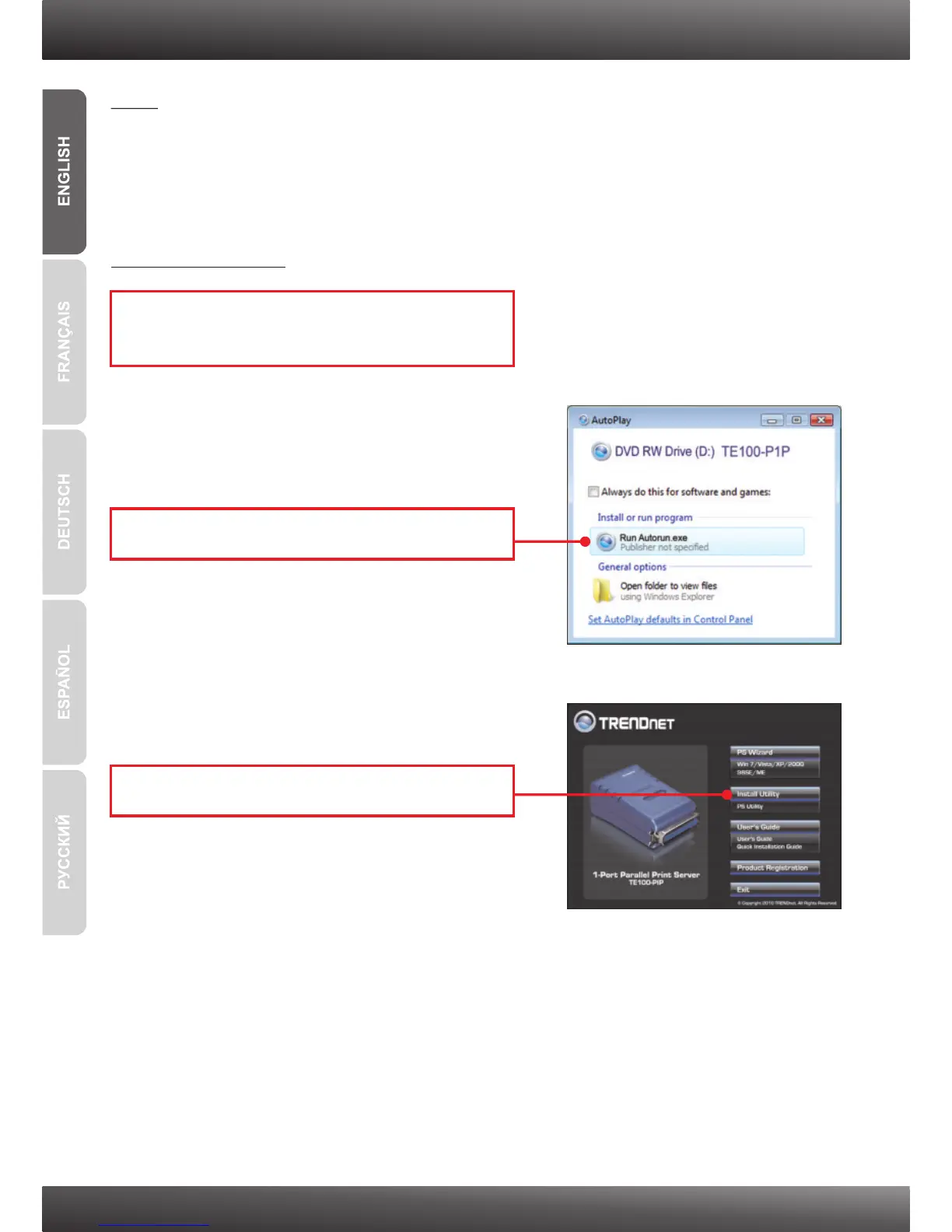2. Click Run Autorun.exe (Windows 7/Vista only).
3
1. Insert the Utility CD-ROM into your computer's
CD-ROM Drive.
3. Configure the Print Server
Note: The Print Server can be managed using the PS Utility or a web browser. For MAC
users, change your computers IP address to 192.168.0.X (where X is an available
number from 2-254). Since the Print Server's default IP address is 192.168.0.1, make
sure no other network devices are assigned an IP address of 192.168.0.1. Then enter
http://192.168.0.1 in your web browser to access the Print Server's Web Utility.
For Windows Users
3. Click Install Utility PS Utility.