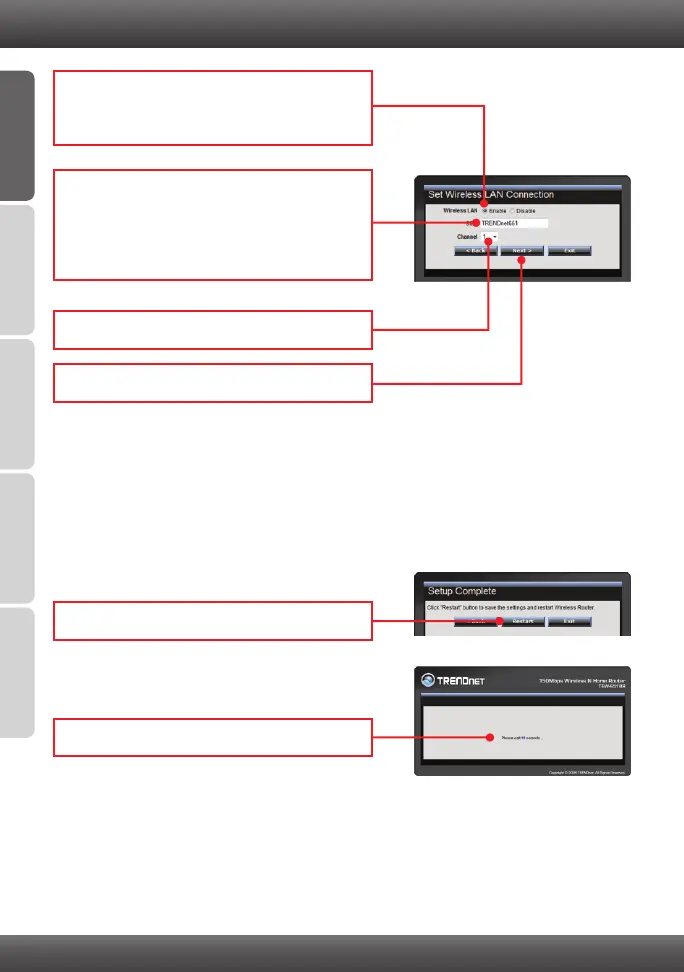ENGLISHFRANÇAISDEUTSCHESPAÑOL
РУССКИЙ
7
Note:
1. To protect your network from any unauthorized access it is recommended to enable
wireless encryption. Please refer to the User Guide on the User's Guide CD-ROM for
information on setting up encryption on the wireless router.
2. Once encryption is enabled on the router, each wireless computer and device must
be configured with the same encryption key.
13. Click Restart.
10. Enter a unique SSID (Network Name). Do not
use anything that would be identifying like
“Smith Family Network”. Choose something
that you would easily identify when searching
for available wireless networks.
9. Select Enable for Wireless LAN. Select Disable
if you do not want any wireless computers or
device to connect to this device.
11. In most cases, the default channel is fine.
12. Click Next.
14. Wait 10 seconds while the router reboots.
