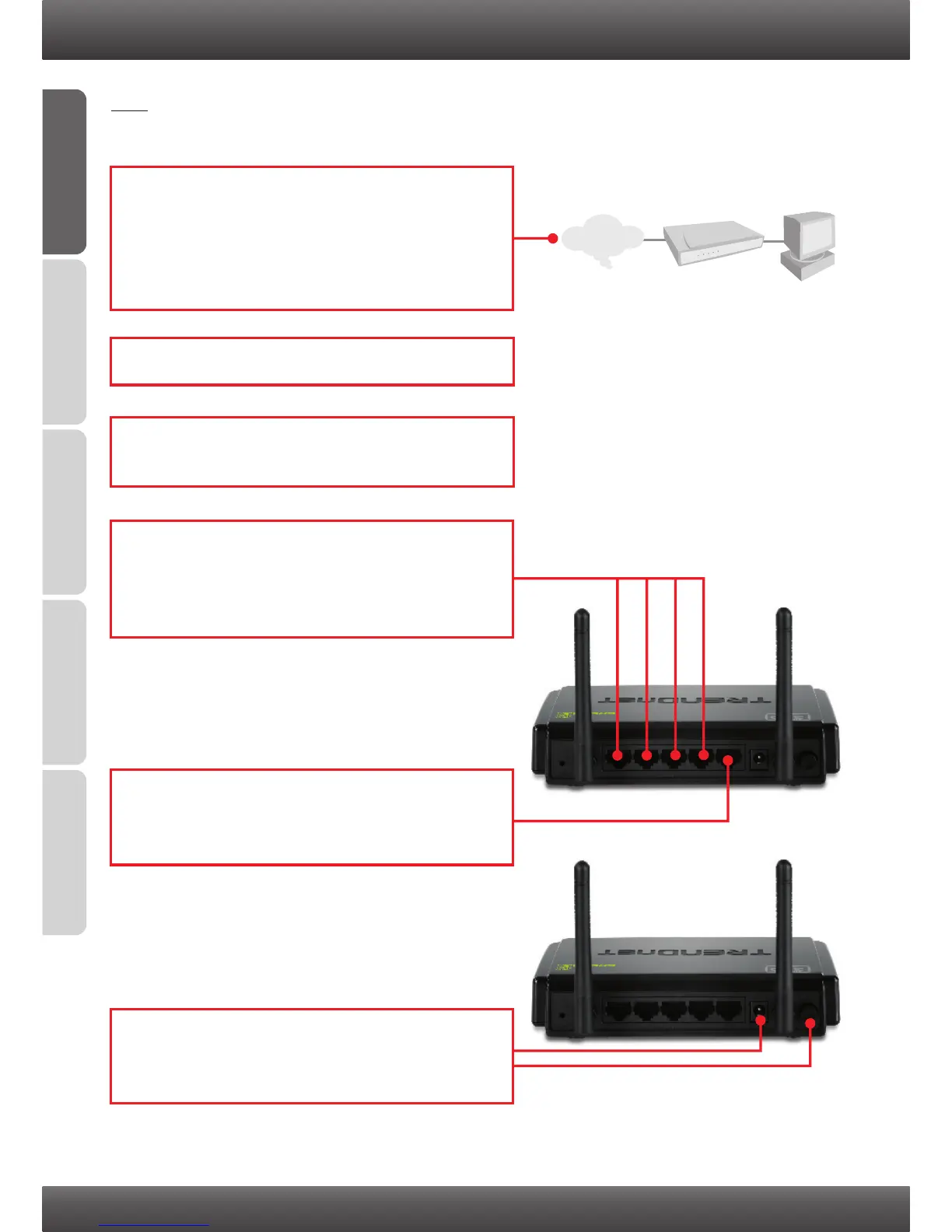ENGLISHFRANÇAISDEUTSCHESPAÑOL
РУССКИЙ
2. Hardware Installation
3
Note: Gather all information related to your Internet Connection before you start. If necessary,
contact your Internet Service Provider (ISP).
Cable/DSL Modem
Internet
1. Verify that you have an Internet connection
when connecting your computer directly to the
Cable or DSL modem. Open your browser (e.g.
Internet Explorer) and type in a URL (e.g.
http://www.trendnet.com) in the address bar.
2. Power off your cable or DSL modem.
3. Disconnect the network cable from your Cable
or DSL modem and your computer.
6. Connect the Power Adapter to the wireless
router and then to a power outlet. Push the
power button to the “On” position.
4. Connect one end of a Network cable to one of
the TEW-652BRP's LAN ports. Connect the
other end of the cable to the computer's
Ethernet port.
5. Connect one end of a network cable to the
TEW-652BRP’s WAN port. Connect the other
end of the cable to your modem’s network port.
