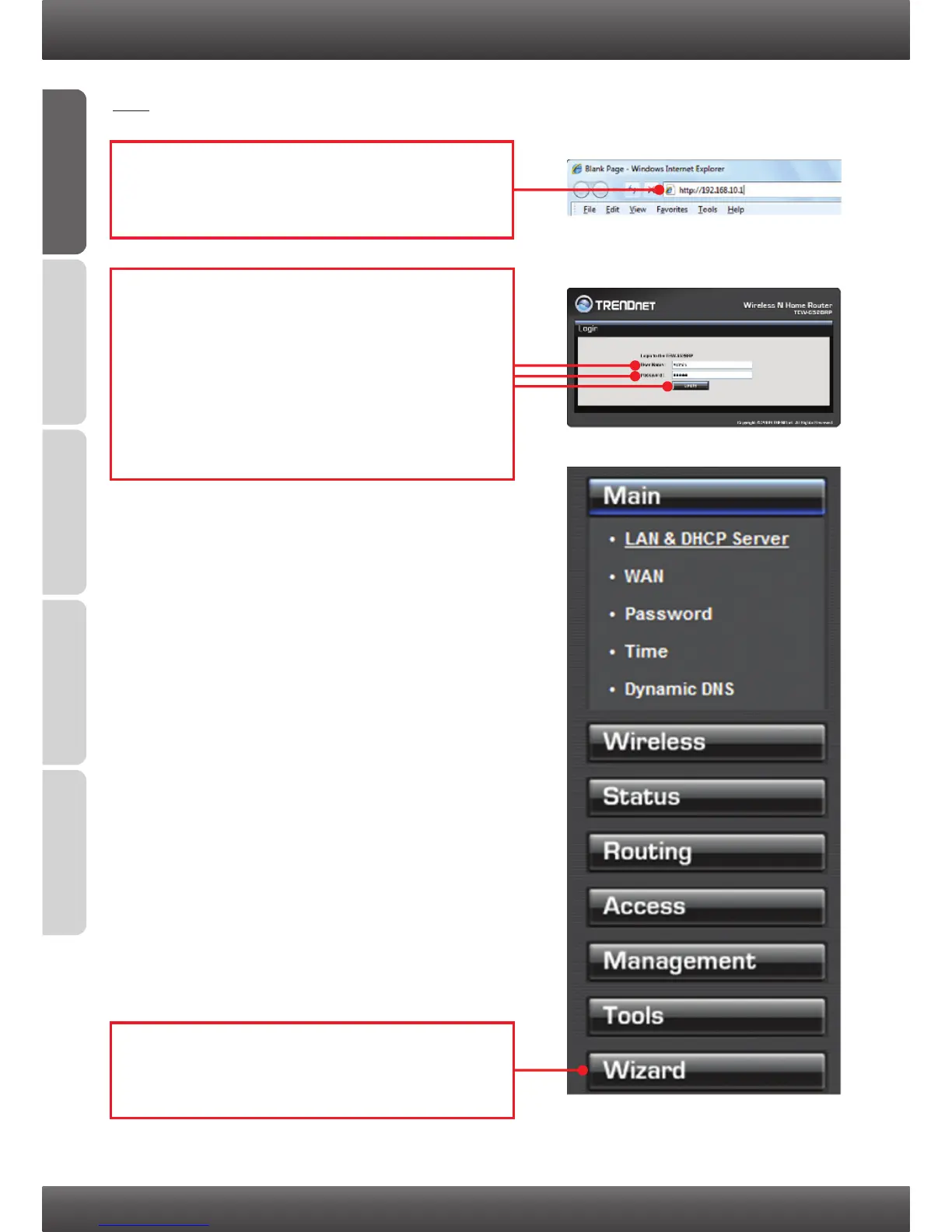ENGLISHFRANÇAISDEUTSCHESPAÑOL
РУССКИЙ
5
3. Configure the Wireless Router
Note: It is recommended that you configure the Wireless Router from a wired computer.
2. Enter the User Name and password and then
click Login. By default:
User Name: admin
Password: admin
Note: User name and Password are case
sensitive.
3. The Wizard will automatically appear. Click
Wizard if the Wizard does not automatically
appear.
1. Open your web browser, type
http://192.168.10.1 in the Address bar, and
then press Enter.
