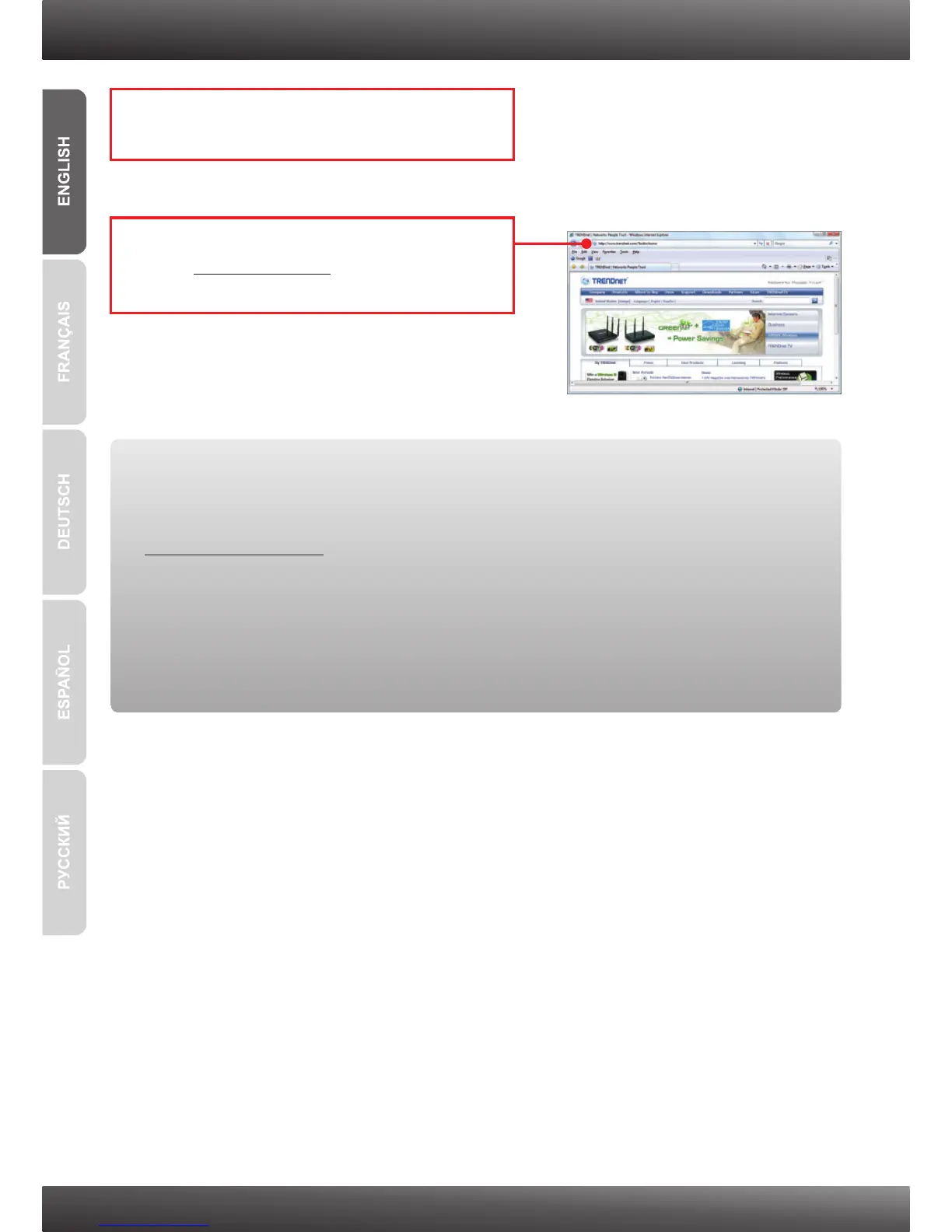9
14. Connect your computer wirelessly to the
TEW-655BR3G.
15. Open up your browser and enter in a URL
(e.g. www.trendnet.com) to verify that you
have Internet connection.
Your Configuration is now complete
Register Your Product
To ensure the highest level of customer service and support, please take a moment to
register your product Online at: www.trendnet.com/register
Thank you for choosing TRENDnet
For detailed information regarding the TEW-655BR3G’s configuration and advanced settings,
please refer to the Troubleshooting section, User's Guide CD-ROM, or TRENDnet's website
at http://www.trendnet.com.
