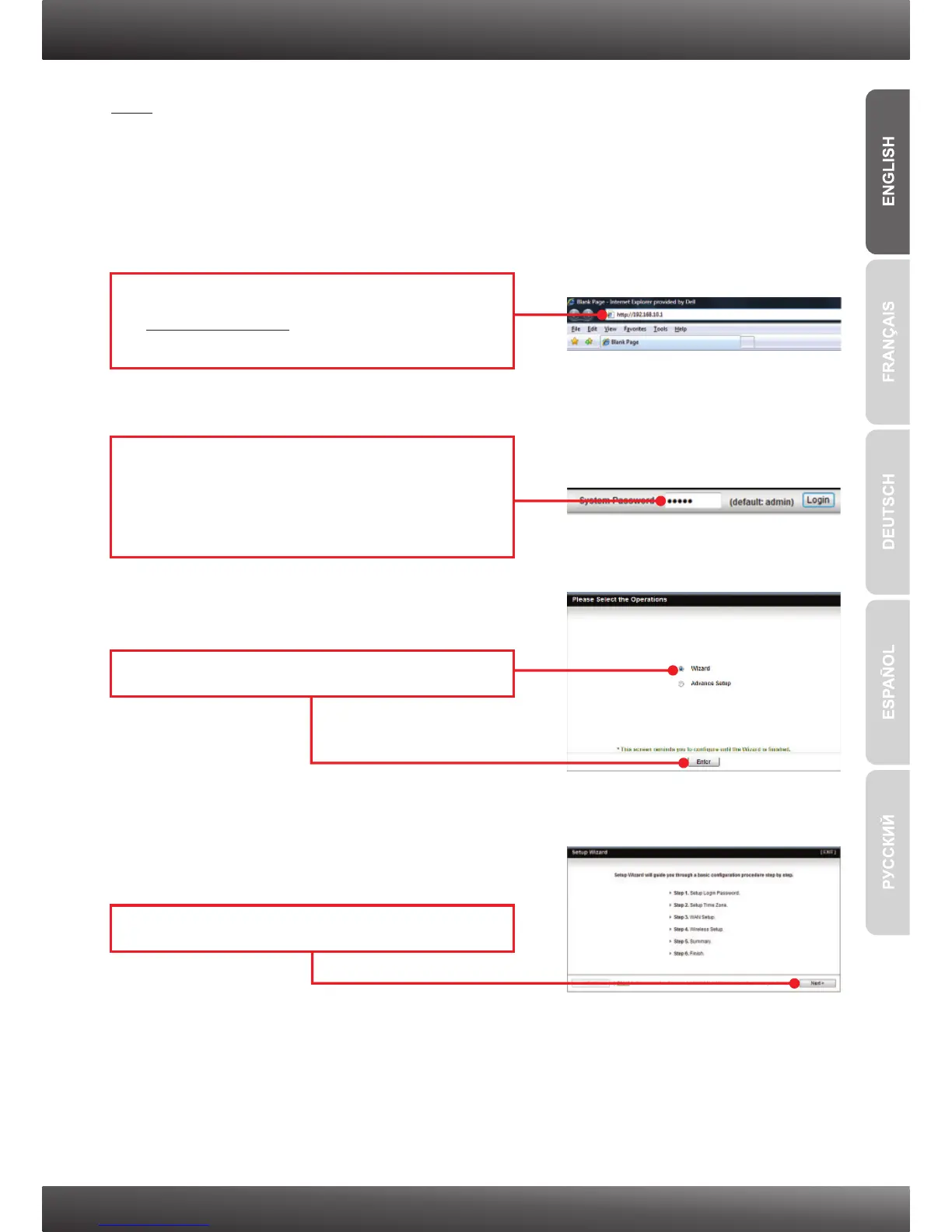6
3. Configure the TWE-655BR3G
Note:
1. Gather all information related to your Internet Connection before you start.
If necessary, contact your Internet Service Provider (ISP).
2. Below are steps for connecting to a 3G Internet connection. For instructions
connecting to a Broadband Internet connection, please see question 5 in the
Troubleshooting section.
1. Open your web browser, type
http://192.168.10.1 in the Address bar, and
then press Enter.
3. Select Wizard and then click Enter.
4. Click Next.
2. Enter the System Password, and then click
Login. By default:
System Password: admin
