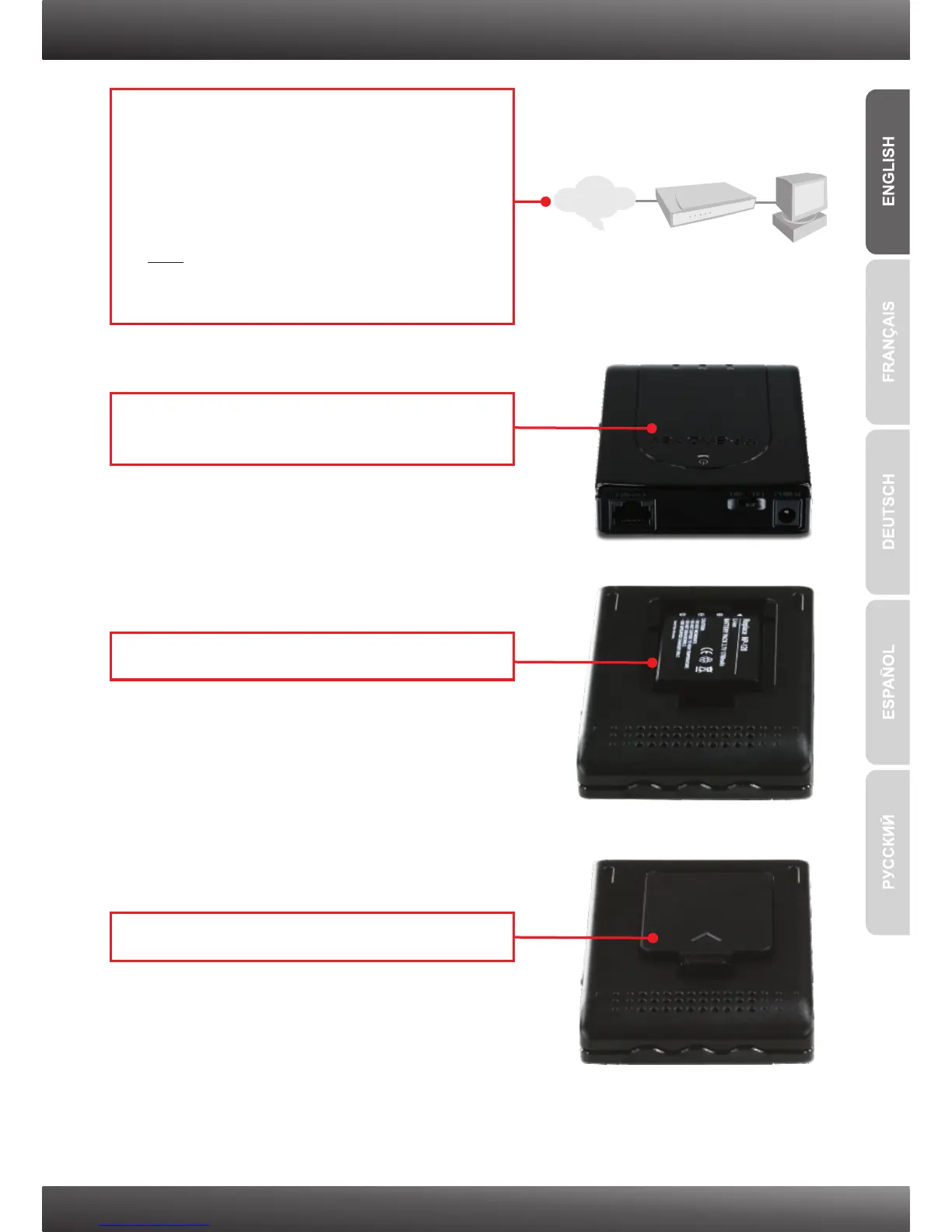4
2. Hardware Installation
Cable/DSL Modem
Internet
1. Verify that you have an Internet connection
when connecting the 3G USB adapter to your
computer. Open your browser (e.g. Internet
Explorer) and type in a URL (e.g.
http://www.trendnet.com) in the address bar.
Note: You may need to activate your Internet
connection. Please contact your ISP for more
information.
2. Remove the battery lid. The battery lid is
located on the bottom of the router.
4. Secure the battery lid back into the router.
3. Insert the battery into the router.
