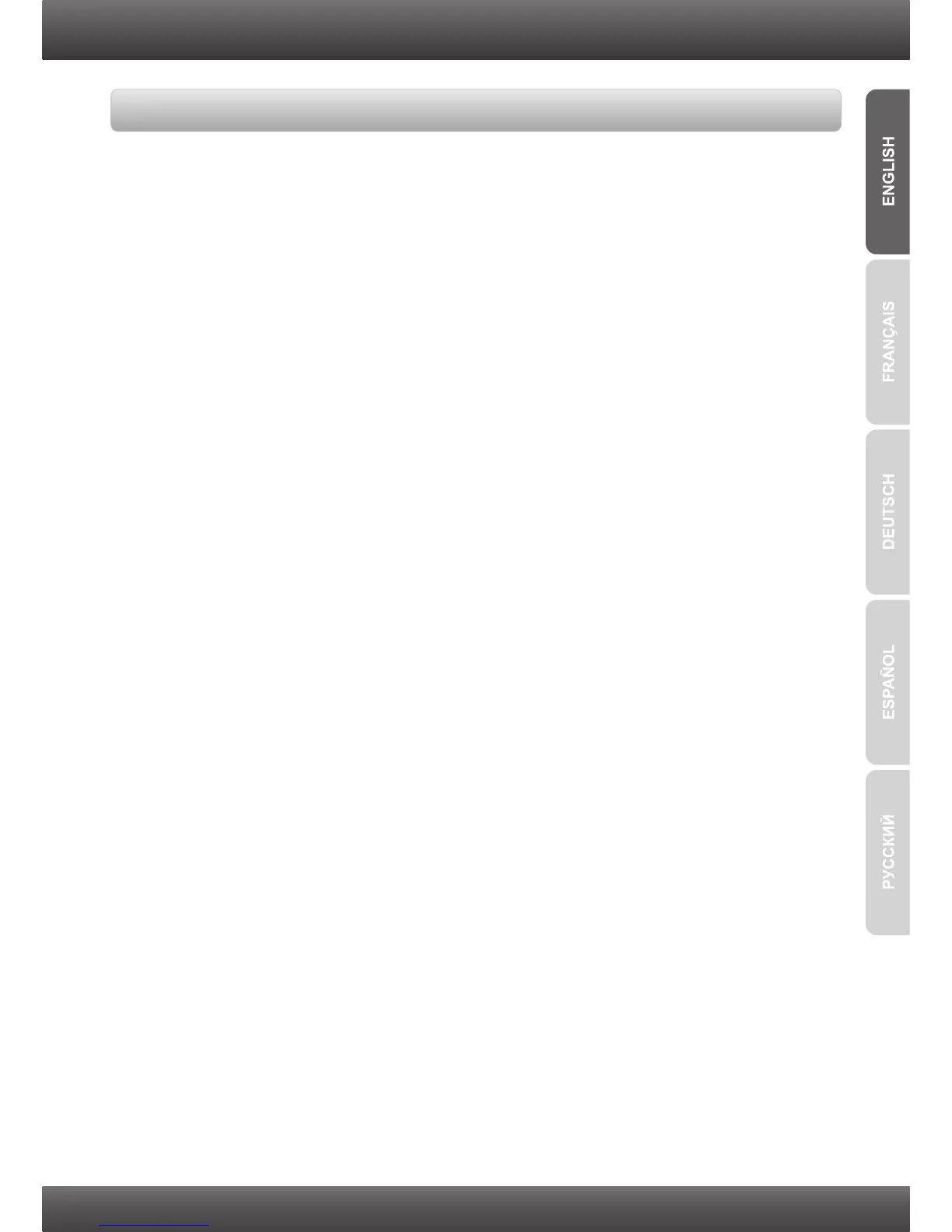2
During the installation of the TEW-656BRG, the Setup Wizard will automatically detect
your ISP connection type. If the router cannot detect your ISP connection type, you can
manually specify the connection type. Please contact your ISP and ensure you have all
the information for one of the following connection types:
1. 3G (Auto Detection)
Pin Code (Optional): ________________
2. 3G (Manual)
Country: ________________
Telecom: ________________
3G Network: ________________
APN (Optional): ________________
Pin Code (Optional): ________________
Dialed Number: ________________
Account (Optional): ________________
Password (Optional): ________________
3. iBurst
Account: _________
Password: ________________
Primary DNS:_____. _____._____._____
Secondary DNS:_____. _____._____._____
Service Name (Optional): ________________
Assigned IP Address (Optional): ________________
Collect Internet Service Provider (ISP) Information
