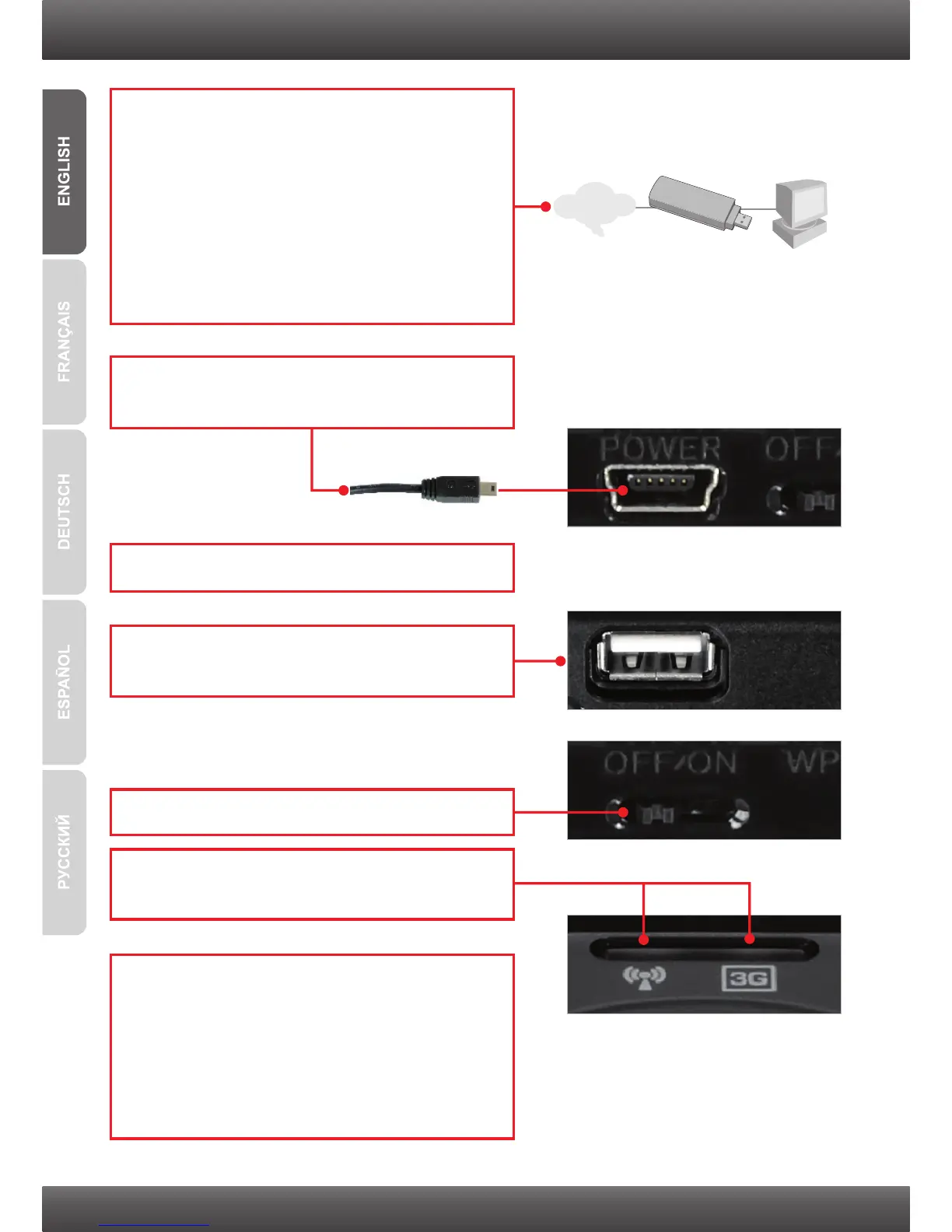3
2. Hardware Installation
1. Verify that you have an Internet connection
when connecting the 3G USB adapter to your
computer. Open your browser (e.g. Internet
Explorer) and type in a URL (e.g.
http://www.trendnet.com) in the address bar.
Note: You may need to activate your Internet
connection. Please contact your ISP for more
information.
3. Connect the power adapter to a power outlet.
3G USB Adapter
Internet
7. Connect your computer wirelessly to the
TEW-656BRG. The default SSID (Wireless
Network Name) of the TEW-656BRG is
TRENDnet656. Contact the manufacturer of
your wireless network adapter and make sure
the wireless network adapter is configured with
the proper SSID.
6. Verify that the following panel lights are on:
Wireless (Blue) and 3G (USB) (Blue).
5. Move the Power switch to the On position.
4. Connect your 3G USB adapter to the USB port
on the TEW-656BRG.
2. Connect the Mini-USB end of the power
adapter to the TEW-656BRG.
’
