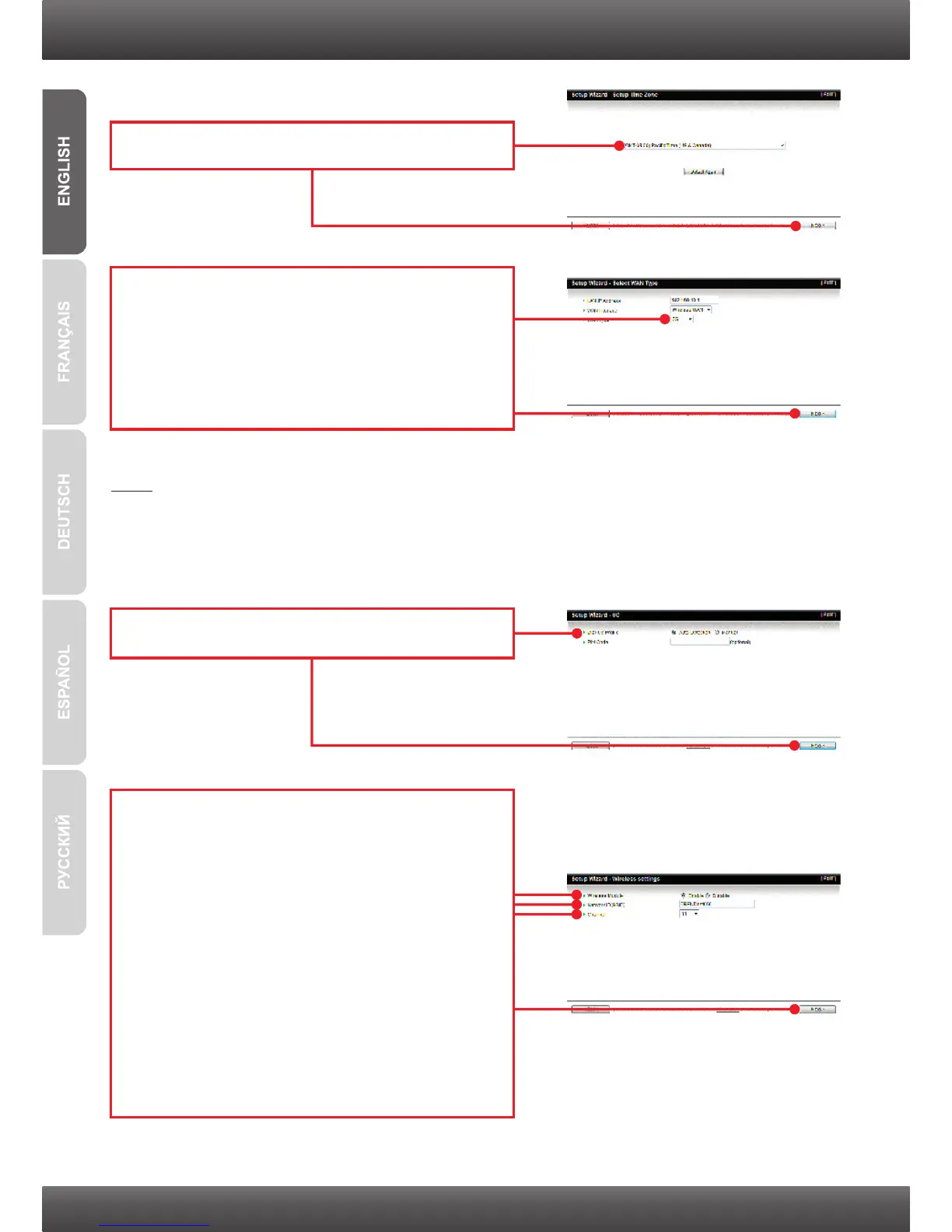5
7. Select 3G or iBurst (the example shown is for
3G). Then click Next. Configure the settings
based on information provided by your ISP.
Follow the wizard instructions to complete the
configuration. Note: Each WAN type may have
different options.
6. Select your Time Zone and then click Next.
Note:
The example below is for Auto-detection. If the Setup Wizard could not automatically
detect your Internet connection, select Manual and input the information using the
information provided by your ISP.
9. You will need to configure the following:
Wireless Module (Enable/Disable): The default
setting (Enable) must be selected.
Network ID (SSID): The SSID is the wireless
network name of your wireless network (e.g.
wireless router or access point). Enter a unique
SSID. Do not use anything that would be
identifying like “Smith Family Network”.
Choose something that you would easily
identify when searching for available wireless
networks.
Channel: In most cases, the default setting
should be fine.
8. Select Auto-Detection and then click Next.
