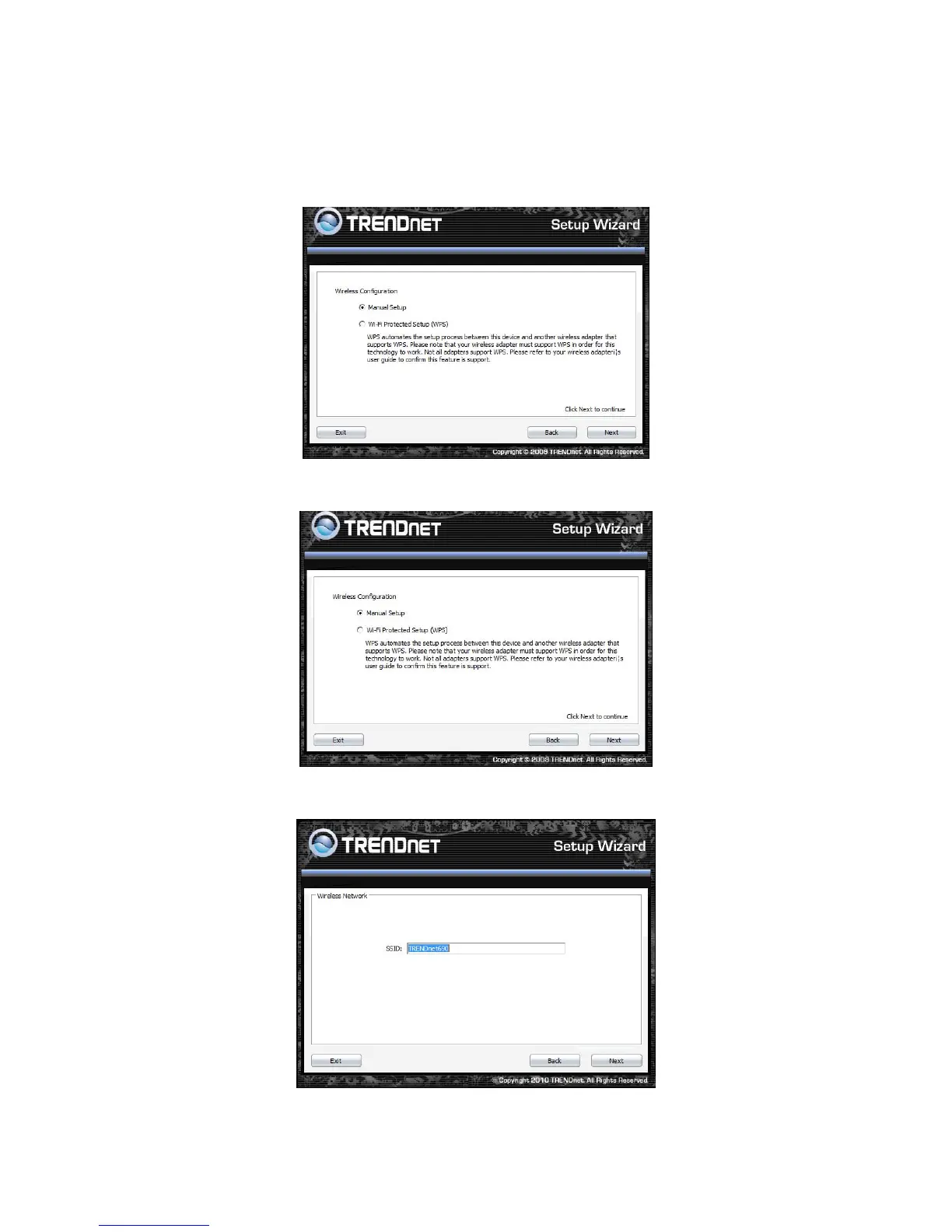Page 15
10. Use Push Button Method, click Connect button to continue. You also need to enable WPS
function of the wireless client device to make connection. Use PIN Method and enter your wireless
client PIN number on Wireless Device PIN, and then click Connect button to make wireless
connection.
11. To set TEW-690AP security, select Manual setup and click Next button
12. Enter SSID of TEW-690AP, click Next button.
