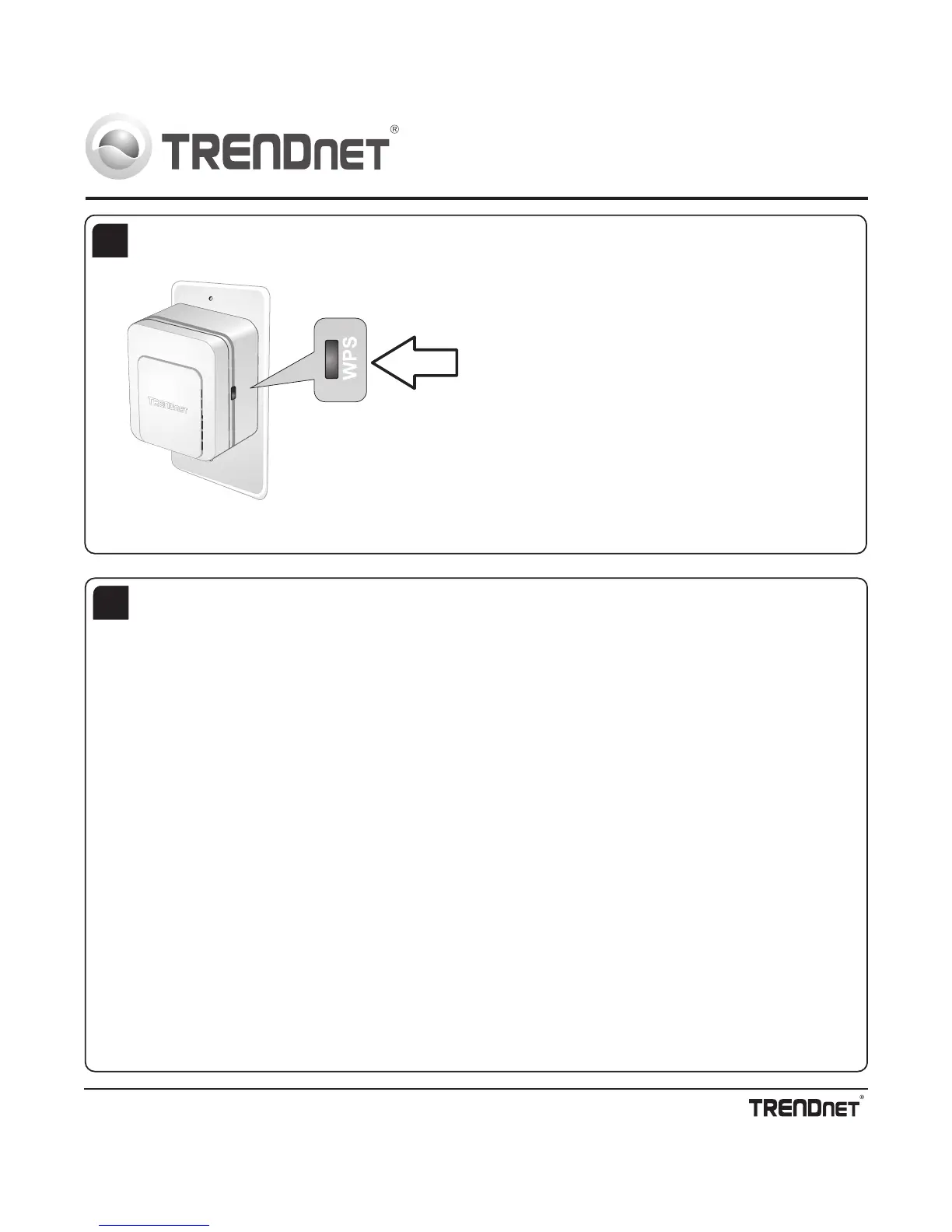TEW-737HRE
3
Press WPS button when it turns yellow.
Appuyez sur le bouton de WPS quand il clignote le
jaune.
Drücken Sie WPS-Taste, wenn es Gelb blinkt.
Presione el botón de WPS cuando está
centellando amarillo.
Отожмите кнопку WPS когда оно моргает
желтому цвету.
Pressione o botão de WPS quando está piscando
o amarelo.
Vajutage WPS nupp, kui see on vilgub kollaselt.
4
Installation is complete when LED turns solid green.
L’installation est terminée lorsque le LED passe au vert fixe.
Installation ist abgeschlossen, wenn die LED-Anzeige dauerhaft grün leuchtet.
La instalación ha terminado cuando el LED queda fijo en verde.
По окончании процесса установки загорится зеленый светоиндикатор.
A instalação está completa quando o led ficar estável em verde.
Paigaldamine on lõppenud, kui LED'id jäävad ühtlaselt roheliselt põlema.
TEW-737HRE (V1) /07.02.2013
