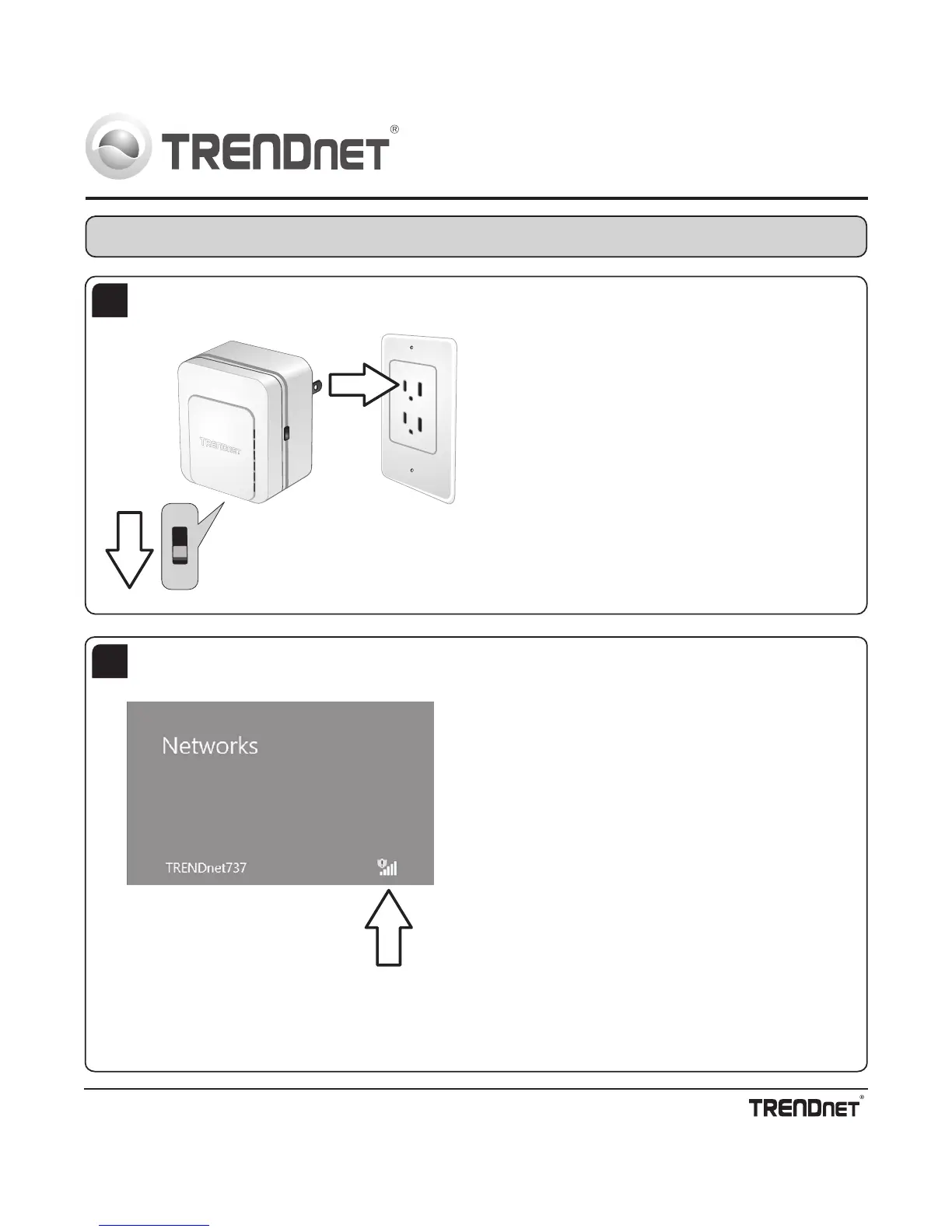TEW-737HRE
Web Browser Setup / Configuración a través de un Navegador Web
1
Plug in TEW-737HRE and power on.
Connectez le TEW-737HRE et mettez-le sous
secteur.
Stecken Sie den TEW-737HRE ein und schalten
Sie ihn ein.
Conecte y encienda el TEW-737HRE.
Подключите расширитель TEW-737HRE к сети
электропитания и включите устройство.
Conecte o TEW-737HRE e ligue o dispositivo.
Ühendage pistik TEW-737HRE'ga ja lülitage toide
sisse.
2
Search available wireless networks. Connect to
“TRENDnet737”.
Réseaux sans fil disponibles de recherche.
Connectez à TRENDnet737.
Verfügbare Wireless Netzwerke der Recherche.
Schließen Sie an “TRENDnet737” an.
Redes wireless disponibles de la búsqueda.
Conecte con “TRENDnet737”.
Беспроводные сети поиска доступные.
Подключите к TRENDnet737.
Redes wireless disponíveis da busca. Conecte a
“TRENDnet737”.
Otsige kättesaadavaid traadivabu võrke. Ühendage
“TRENDnet737”-ga.
TEW-737HRE
