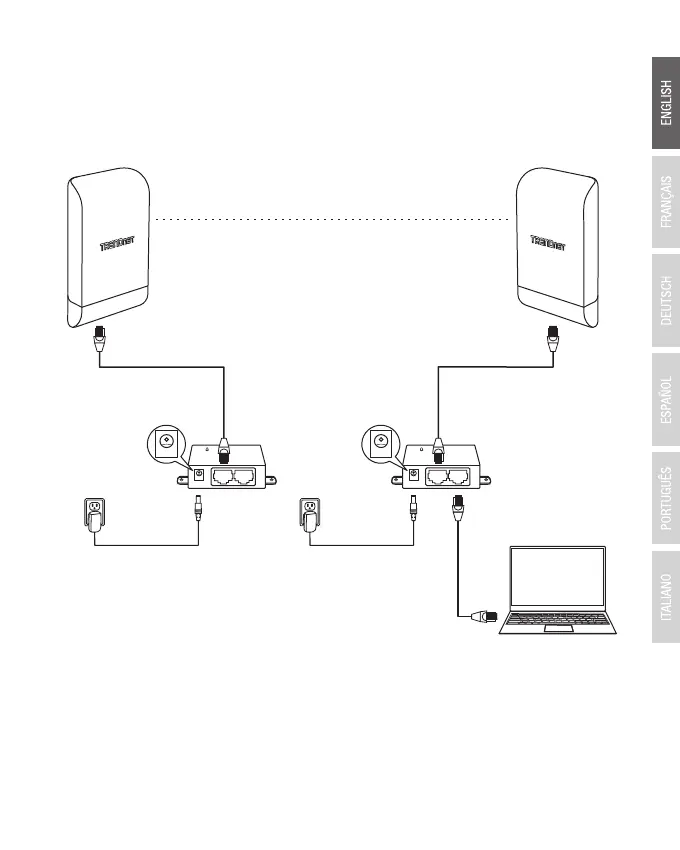6
12. To verify connectivity on your computer, open a command prompt or terminal application
window and type in the following commands.
11. Make sure both access points are powered on approximately 15 ft. (5 m) apart from one
another with front of access points directly facing each other.
15 ft. (5m)
LAN1 (PoE)
P+DATA OUT
POWER IN
P+DATA OUT
10/100Mbps DATA IN
TEW-740APBO #1 TEW-740APBO #2
LAN1 (PoE)
POWER IN
