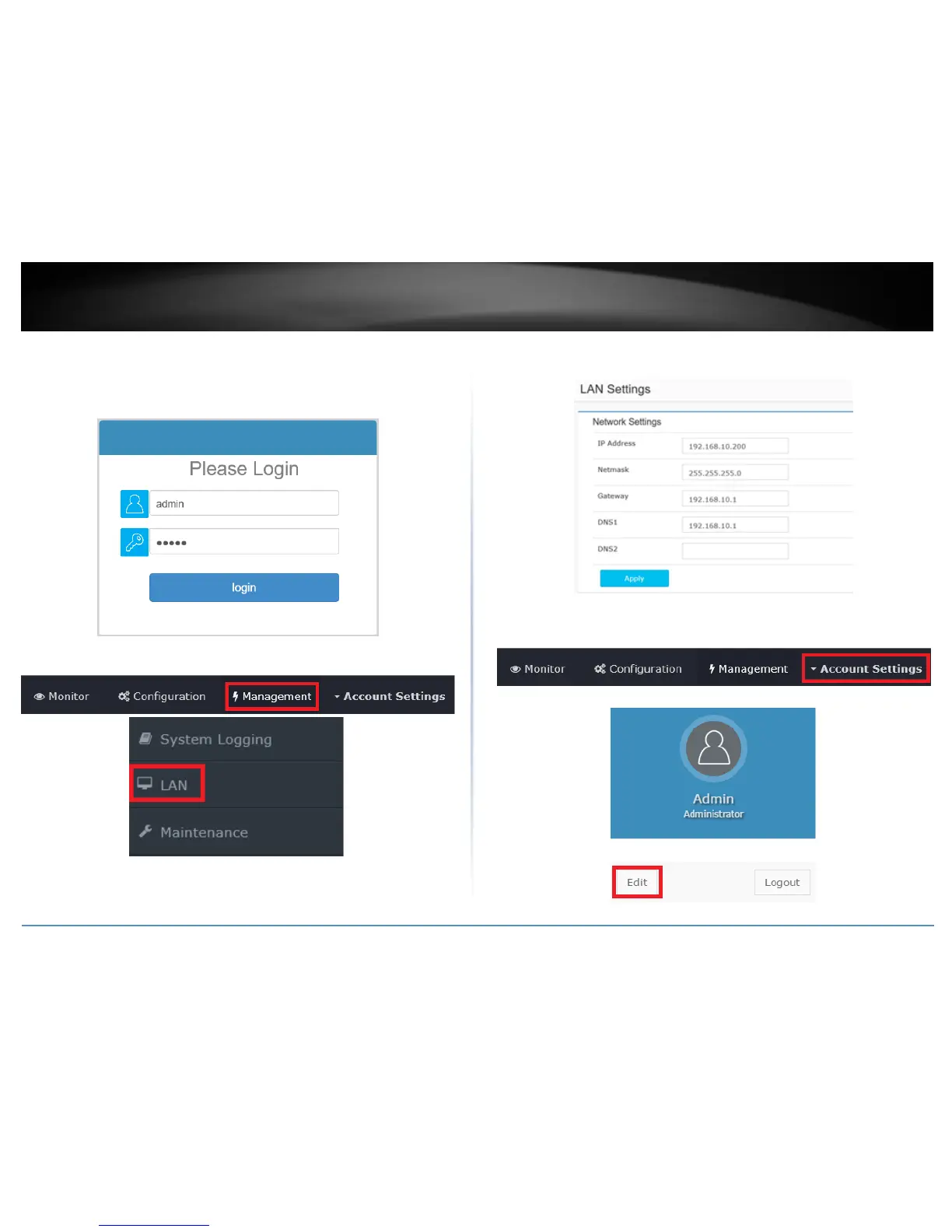5. Enter the User Name and Password, and then click Login. By default:
User Name: admin
Password: admin
Note: User name and password are case sensitive.
6. Click Management and click on LAN.
7. Configure the controller IP address settings to match the requirements of your
network and click Apply.
8. To change the controller administrator password, click Account Settings and click
Edit.
