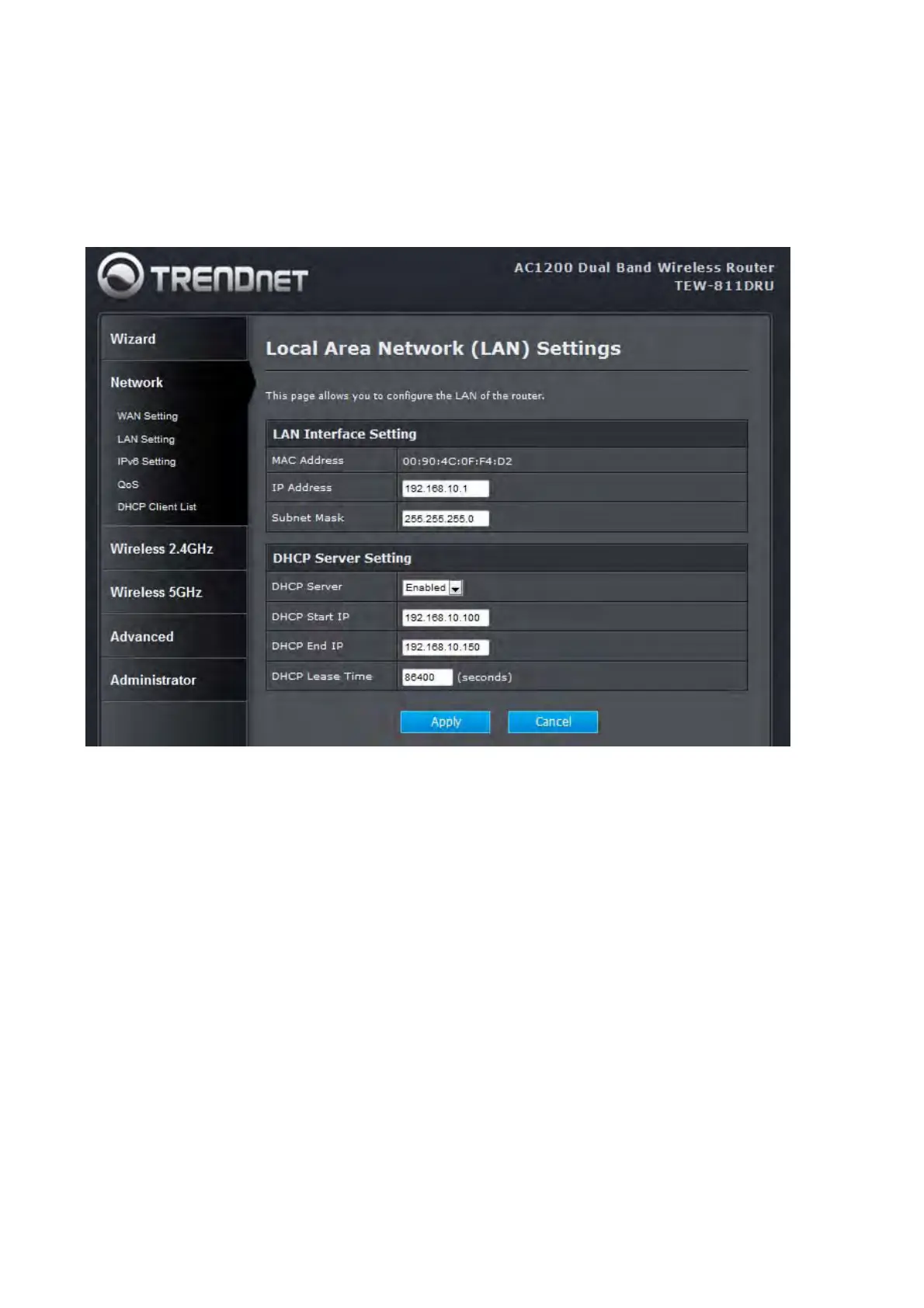29
Network: LAN Setting
IP Address
The IP address of the this device on the local area network. Assign any unused IP address in
the range of IP addresses available for the LAN.
Subnet Mask
The subnet mask of the local area network.
Enable DHCP Server
Once your router is properly configured and this option is enabled, the DHCP Server will
manage the IP addresses and other network configuration information for computers and other
devices connected to your Local Area Network. There is no need for you to do this yourself.
The computers (and other devices) connected to your LAN also need to have their TCP/IP
configuration set to "DHCP" or "Obtain an IP address automatically". When you set
Enable
DHCP Server
, the following options are displayed.
DHCP IP Address Range
These two IP values (Start and End) define a range of IP addresses that the DHCP Server uses
when assigning addresses to computers and devices on your Local Area Network. Any
