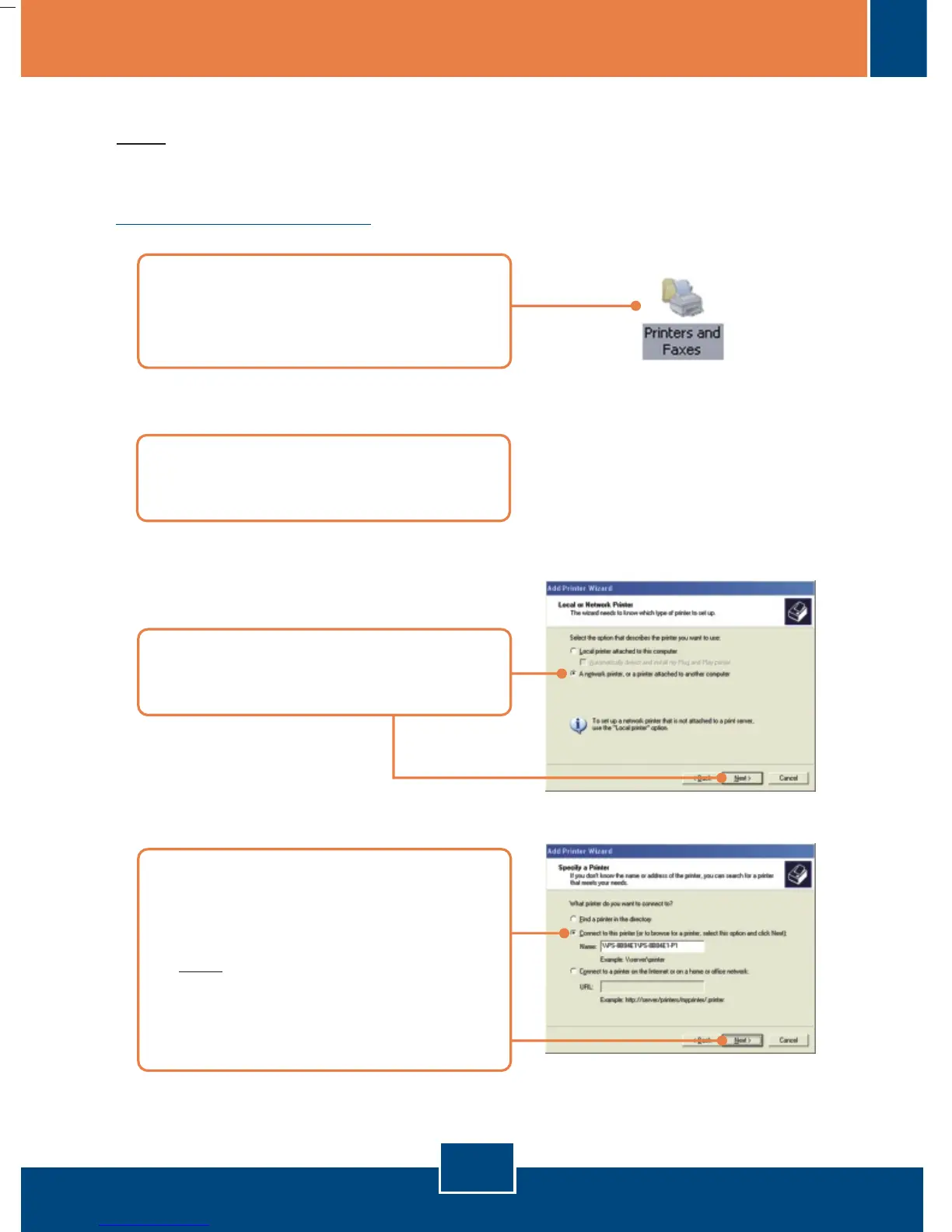English
6
4. Add the Network Printer to your PC
Note: For TCP/IP Printing instructions, please consult the User’s Guide
included on the Utility CD-ROM.
Windows 2000/XP
1. Go into the Control Panel and
double-click the Printers and
Faxes icon.
4. Click Connect to this printer, type
in \\PS-XXXXXX\PS-XXXXXX-
P1 and then click Next.
Note: PS-XXXXXX represents the
Server Name and PS-XXXXXX-P1
represents the Printer Name as
noted in step 7 in section 3.
2. Click Add Printer and then click
Next.
3. Select Network Printer and then
click Next.