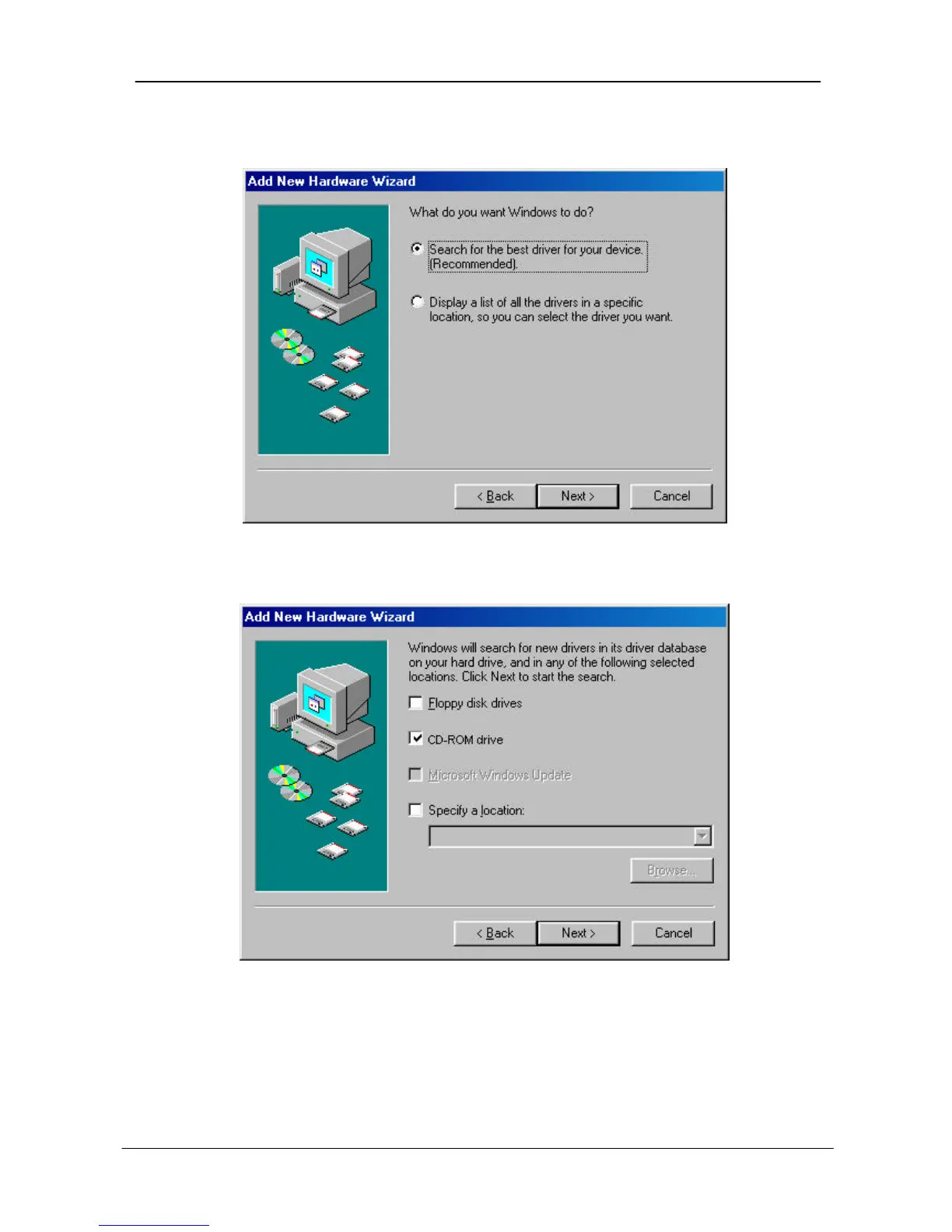3. Click Next to continue the installation. A screen appears prompting you to
select an installation method:
4. Select Search for the best driver for your device. (Recommended) and
click Next. The following screen appears:
5. Ensure that the CD-ROM drive box is checked.
6. Insert the driver/utility disc into your CD-ROM drive and click Next. The
following screen appears: